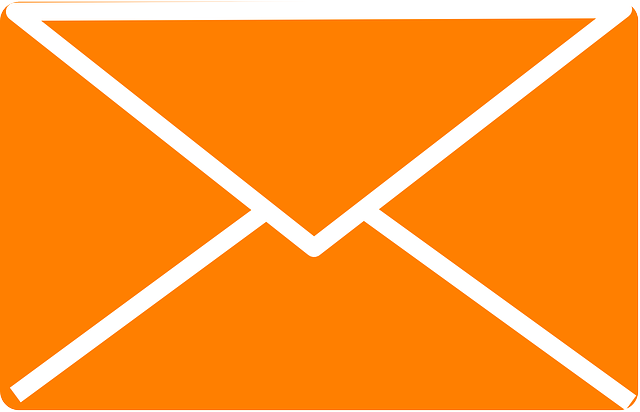
MyPoints frequently sends BonusMail to members who have opted to receive it with offers to receive Points for purchase, donation, registration, etc. Sometimes those emails also offer Points for visiting the merchant partner’s site. If you receive a BonusMail with Points for clicking, it can be used to check one off your Daily 5 list.
Please note not all BonusMails offer Points for site visits. If an email does not have Points for clicking per the offer terms, it will not check off your Daily 5. If it does offer Points for clicking, the offer will read as follows:
Get Your Points!
Visit [merchant partner]. Earn X Points. Make a purchase. Receive X Points per dollar.
If the BonusMail contains what is referred to as “click Points,” it will check off your Daily 5 if:
- it’s the first time you clicked and were awarded the Points
- the offer has not expired
If the BonusMail states that visit/click Points are available, they should show up in your account statement under combined with all BonusMail Points for the month under “Other”:
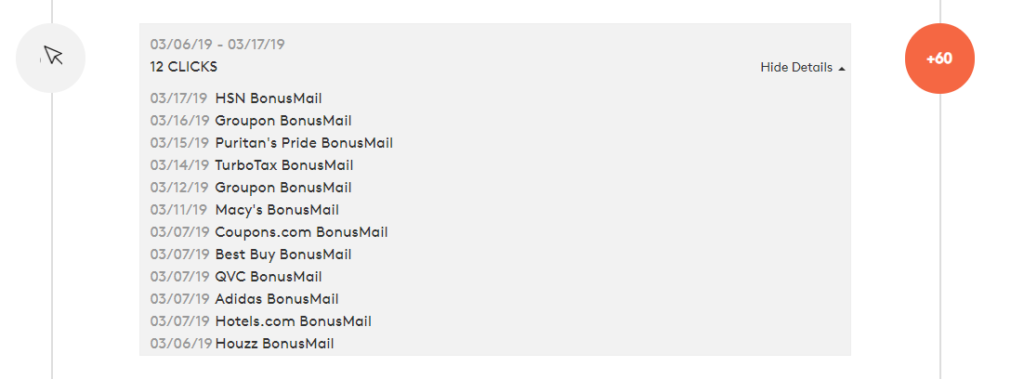
If it’s the first time you’ve clicked a BonusMail that’s not expired and that offers visit Points and the Points do not show in your account, please PM us on Facebook to let us know which BonusMail did not credit. We will pass the information on to the appropriate MyPoints team member to resolve. In most cases, the email will be updated so that you can click it again and receive the Points and the check off on your Daily 5.
If you are not receiving BonusMail, make sure you haven’t accidentally opted out by checking your Email Subscriptions under your account settings. If you are opted in and still don’t receive BonusMail, it’s possible your email provider may be filtering MyPoints emails to spam or blocking them completely.