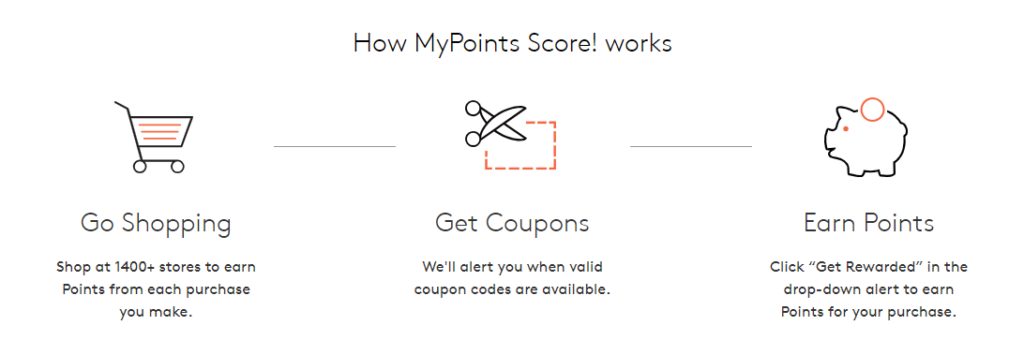
MyPoints Score! is a browser extension that alerts you when you’re on a MyPoints shopping partner site so you don’t forget to earn Points per dollar for your online purchases. It also displays available coupon codes.
When you first add Score! to your browser, you will earn 100 Points. Just click the orange “ADD TO BROWSER NOW” button towards the bottom of the page:
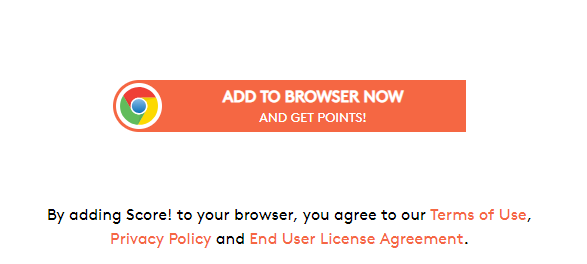
Click to add extension and accept permissions.
Permissions include “reading and changing website data.” This means you’re allowing Score! to “read” what website you are visiting so it can alert you when you’re on a MyPoints shopping partner’s site. By permitting Score! to “change website data,” you are authorizing the pop-up that allows you to click and claim your Points as well as the functionality that automatically applies coupons on select sites.
After Score! is added, you will see a MyPoints orange icon on your browser bar. Click on it and then click on the menu icon to make sure you are logged into your MyPoints account via Score!
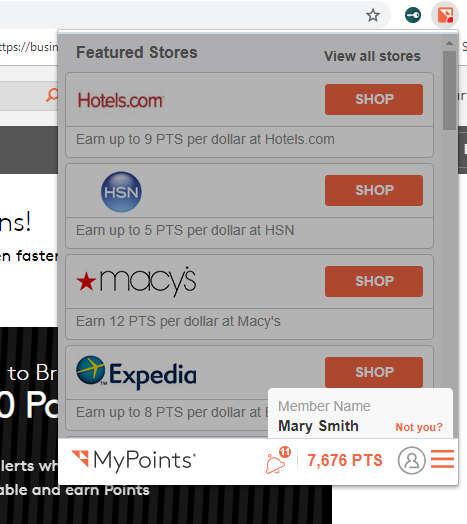
Navigate to any MyPoints partner store and click on the Score! pop-up button to activate and earn the stated Points per dollar. This will also trigger the 100 Point award for adding Score! to your browser.
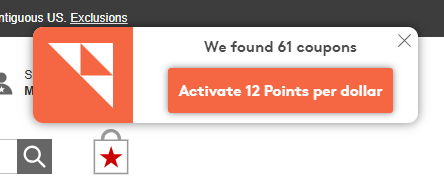
Not only does Score! help you claim your MyPoints shopping Points, but starting Thursday, March 28th, having it installed will automatically check an activity off your Daily 5! So don’t miss out on a single Point with MyPoints Score!
For more details on Score!, check out this article in our Help Center.