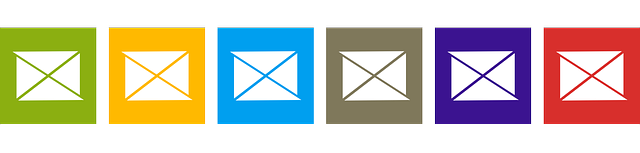
Email is the primary way that MyPoints communicates with members, but as a member you have control over the types and amount of emails you receive.
There are several different types of MyPoints emails: BonusMails which contain Point-earning offers and occasionally will offer Points for clicking and visiting the merchant or offer; Member Benefits which includes Daily 5 reminder emails and announcements regarding contests and promotions, SurveyMail for survey opportunities, Newsletters for MyPoints Holiday and other promotional Point offers and Video for news and reminders about Video and nCrave.
There are also administrative emails for password changes, redemptions and other MyPoints account-related updates which cannot be opted out of.
In every email from MyPoints there is the option to Unsubscribe from MyPoints emails or, in some cases, from offers for the specific merchant or MyPoints activity. While you can update your email subscriptions to opt back into specific types of emails, once you opt out of receiving offers from a specific merchant, you cannot opt back in so click these links with care!
You can also update your email preferences by logging into your MyPoints account and clicking the dropdown arrow next to your name in the upper right. Select “Settings” and then select Email Subscriptions from the menu on the left.
To opt back into Member Benefits or BonusMail, etc., make sure the checkbox to the right of the Email type is checked. To opt out of that type of email, uncheck the box. Then click the “Save My Settings” button at the bottom of the page and your new preferences will take effect in a day or two.