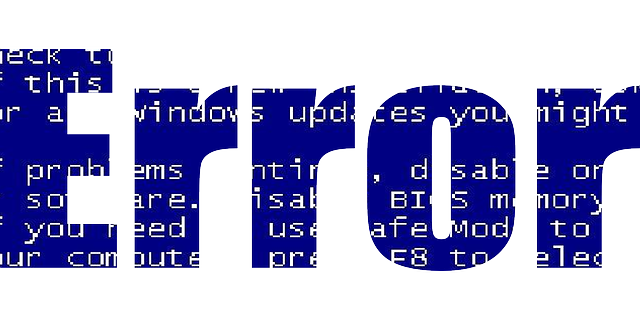
Although we have covered this issue in Point Perk FAQs, it still comes up from time to time so here’s the 411 on why you’re getting “This Point Perk is invalid” when you try to enter the code.
Quite simply, it is due to the code being entered incorrectly.
If you are copy/pasting the code, make sure there are no leading or trailing spaces in the input box. Those invisible spaces will be read as characters and will cause you to receive the error message.
If you are typing the code in, please note that some keyboard characters can look very similar when displayed on screen. For example, the lowercase L you are typing might actually be an uppercase I or the number 1.
We are limited to 13 characters for creating Point Perk codes, so we may need to get creative with spelling and abbreviations!
For more details on how Point Perks work, check out this blog post.