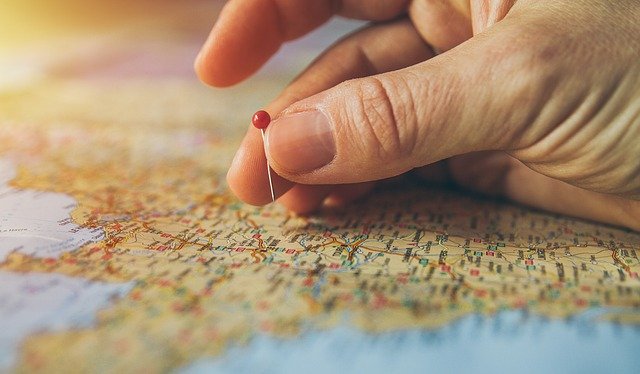
If you’ve attempted to link an offer to earn Points for shopping in-store, you may have run into an issue with the retailer location being shown of the page NOT being the location you want to shop at.
This is a known issue that we are working to resolve, but for the purposes of linking an offer, the store location displayed has no affect on where you choose to shop.
For In-Store Shopping, the specific location is provided for your convenience, but it is not necessary. You are linking your card to a retailer, not the retailer’s location.
So if you are planning to shop at Cost Plus World Market to earn 3 Points per dollar in-store, you just link your card to that offer. Regardless of the location displayed on your page, you can shop at ANY Cost Plus World Market location and earn Points.
Offer details specify how long your link will last. In the case of the Cost Plus World Market offer, the link will expire if not use after 45 days. If you make a purchase, you can make another Cost Plus World Market transaction within an hour without relinking that offer.
So if your preferred location isn’t displayed, it’s not an issue. The link is good for ANY location for that retailer.