
So you’ve shopped via MyPoints, making sure to click through the merchant’s MyPoints page or the Score! pop-up, but when you check your account statement, it looks like this:
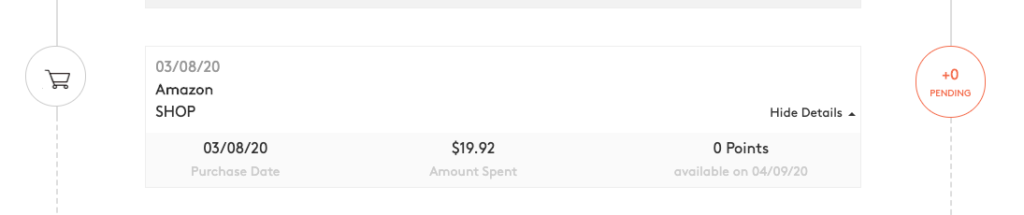
What happened? Why didn’t you get the stated Points per dollar?
In most cases, this is due to “Merchant Exclusions.” Some of MyPoints retail partners have specific categories that are eligible for commission (Amazon) or product categories that are excluded from commission (for example: Target, Walmart, HP, etc.).
Because MyPoints does not get paid commission on these items, we cannot award Points.
In the case of Amazon, the eligible categories are limited and are identified on their MyPoints page:
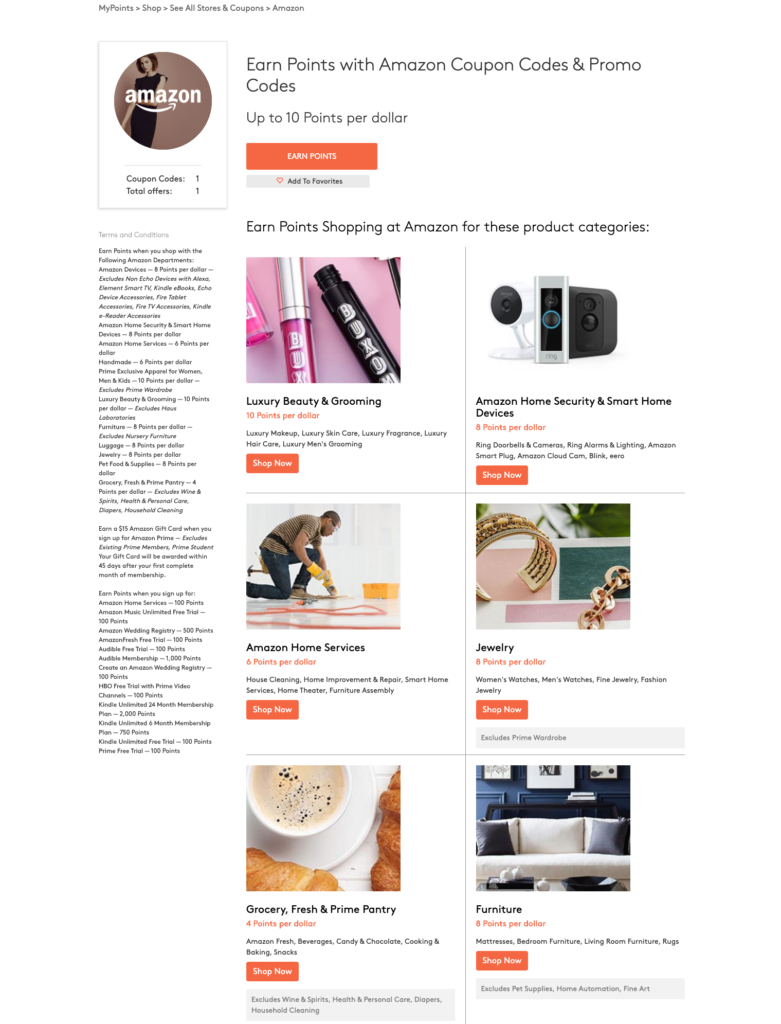
Some of those Amazon categories may have exclusions within them which will be displayed in a gray box like this:
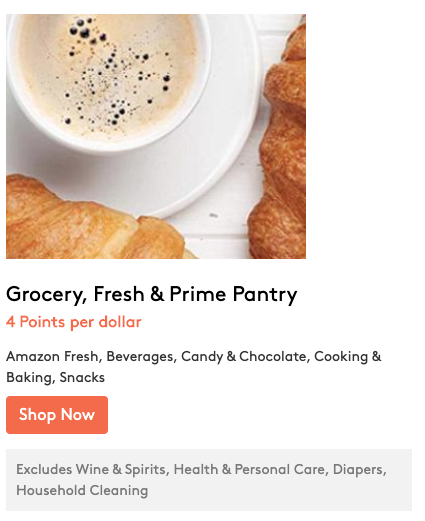
For other merchants, the exclusions are outlined on their MyPoints page in their Terms and Conditions:
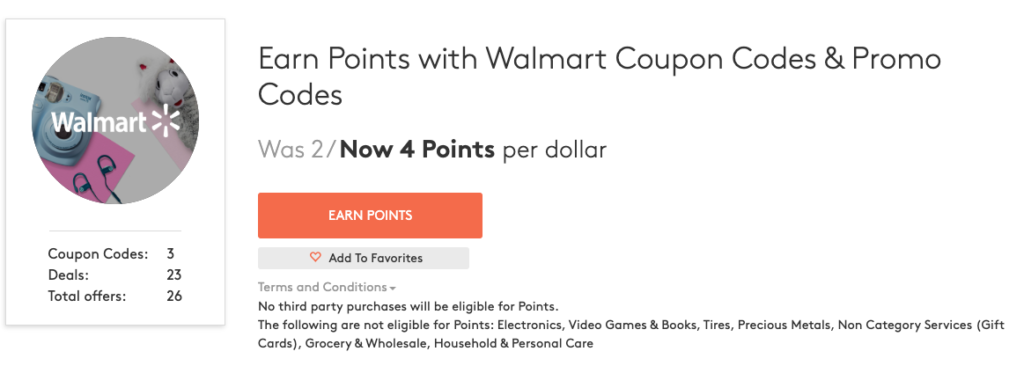
It’s best to make note of any exclusions prior to making your purchase, but if you forget and see zero Points a few days later, check the merchant’s Terms and Conditions to see if that is the issue.
Please keep in mind these terms are determined by the merchant, not MyPoints, and will apply to any partner program.
In some cases, you may not get zero Points but fewer Points than expected. This could mean that some items in your purchase were eligible for Points, while others were not per the merchant’s Terms.
In some cases, the zero Points is a placeholder until we receive reporting from the merchant confirming your purchase. For example, the Disney+ states that it may take up to 45 days for a monthly or annual subscription to be credited and during that time you may see “0 Points” in your account statement.