
We’ve added a new feature and way to earn Points with our Shoply app: scanning barcodes!
The next time you’re grocery shopping, open the Shoply app to see if there are any offers available for scanning. Then go on a Treasure Hunt and earn 5 Points for each eligible product barcode you successfully scan.
Here’s how it works:
Open the Shoply app and locate the Scan menu option at the bottom of the screen:
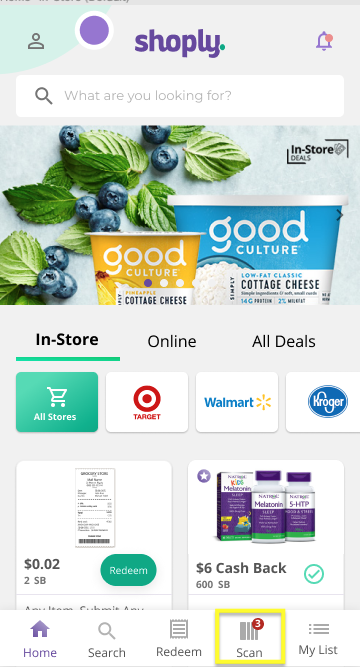
If it’s your first time scanning, you will need to enable location services on your device for the app as well as your camera:
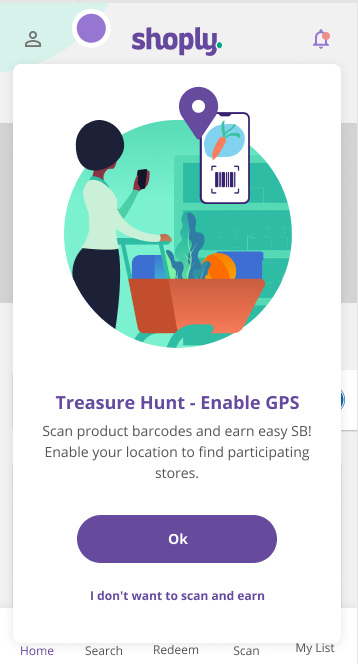
Once you’ve enabled GPS location services and your device’s camera, select the participating retailer you are shopping at from the list:
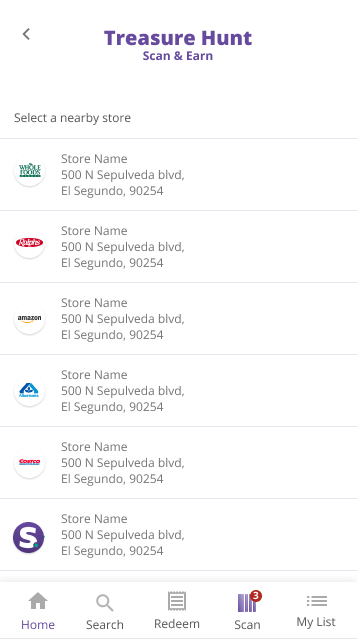
If you are not within two miles of a participating retailer with active offers, you will see this message displayed:
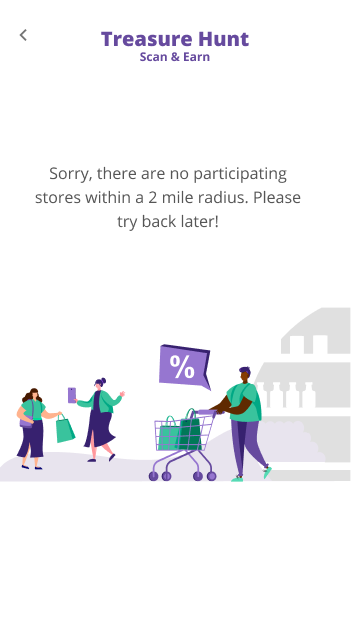
Once you select a participating retailer, you will see a list of products available to scan for Points. Select the offer and find the product on the shelves of the retailer and scan the barcode:

If you’ve scanned the correct product, you will get a message letting you know it was scanned successfully and the Points will be added to your account.