
Account verification is a new security feature that MyPoints is introducing and will need to be completed for selected members in order to process your redemption request.
This process has been implemented to protect members from unauthorized access and to ensure rewards are being requested by the account owner.
If you receive an account verification message when you redeem a Reward, you will be prompted to verify your account through a mobile verification process.
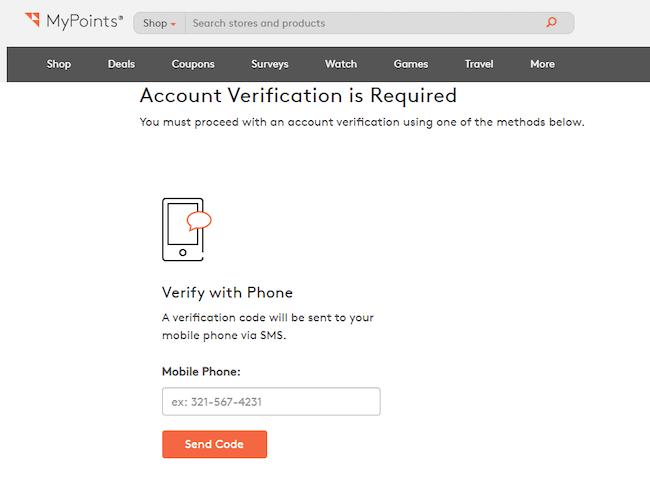
After you input your mobile phone number, click Send Code to be directed to the page to verify your account. A unique pin number will be texted for you to enter in the input box on that page.
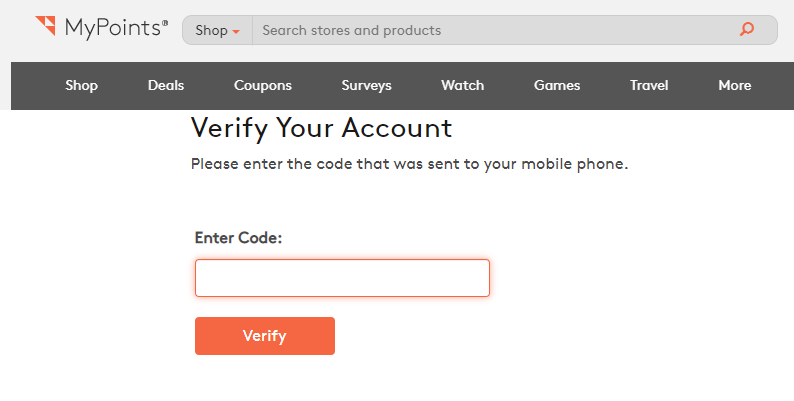
After you enter the pin number, your account will be considered “verified” and you can reorder your Reward.
If you do not have a contract mobile device (prepaid devices cannot be verified), please submit a Help Request under the Compliance (Deactivation and Verification) request type and an agent will work to assist you in completing the verification process.
In order to ensure we are dealing with the actual owner of the account, you may be asked to provide a photo of your driver’s license or some other official identification. We will use the info (name, birthdate, address) on your ID to confirm that the account in question belongs to you to prevent unauthorized access.