
BonusMail is the primary way MyPoints lets members know about different offers for earning Points, however, there may be merchants and offers you have no interest in.
How do you opt out of receiving offers you have no interest in while still receiving BonusMail for other merchants?
It’s as easy as 1-2-3!
If you get a BonusMail with an offer you are not interested in and are sure you will never be interested in getting offers from this merchant,
- Scroll to the disclaimer section of the email after the Get Points button:
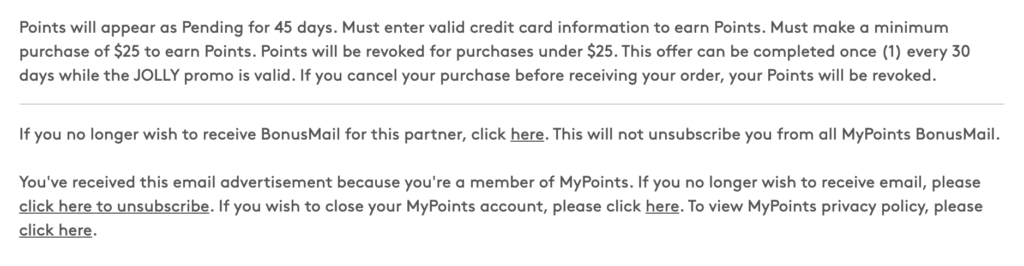
2. Look for the copy that says: “If you no longer wish to receive BonusMail for this partner, click here.”
3. You will then be redirected to the MyPoints Email Subscriptions page where you can adjust your email settings if you so desire, but this is not necessary as you will be opted out of the specified merchant for future emails.