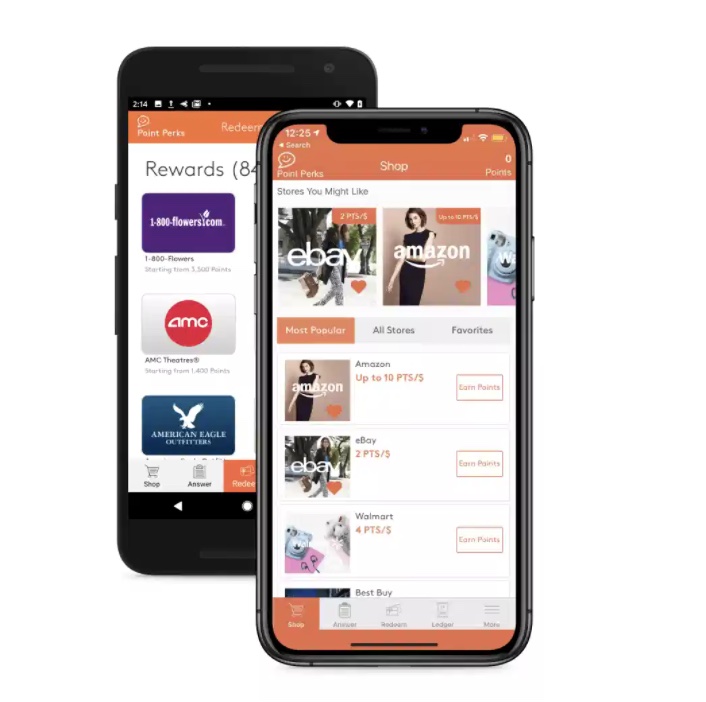Our mobile app lets you earn free gift cards on-the-go by shopping and taking surveys. You can also redeem your Points, check your account ledger and redeem Point Perk codes in the app!
To redeem a social Point Perk, just open the app and tap where it says Point Perks in the upper left. Then type in the code and tap the redeem button!
If the code is located on a merchant page, then you’ll want to navigate to that page via a browser on your device rather than going to the app. Use your device to highlight and copy the code and then open the MyPoints app.
Tap on the Point Perks icon in the upper left, and paste the code into the input box and tap redeem.
You can also just paste the code via your browser, but for the upcoming MyPoints BINGO Board, one activity will be a mobile app Point Perk redemption in which case just follow the steps above to mark off the square.