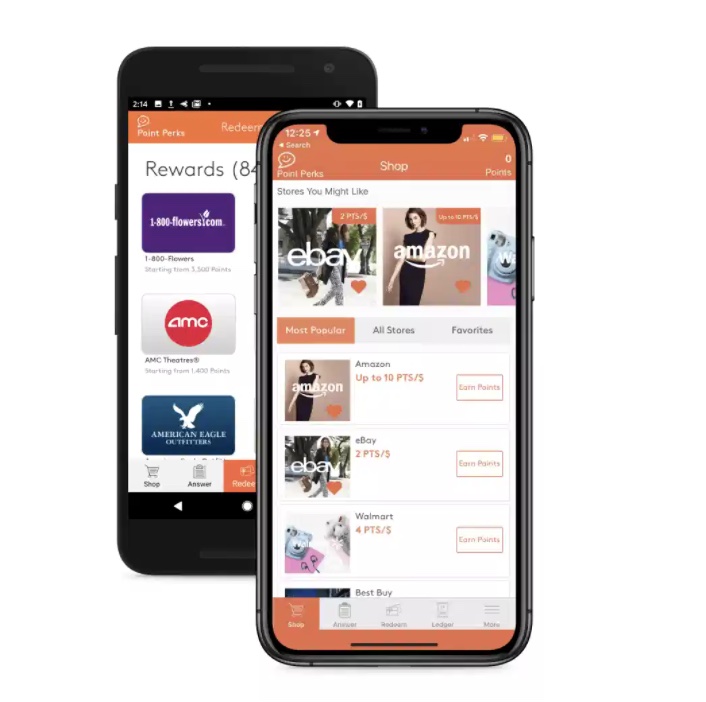The MyPoints app is a great way to earn Points on the go: you can shop, take surveys, redeem Point Perks and more right from your mobile device.
If you are having issues with the app, here are some quick steps you can take to resolve the issue:
Step 1: Reboot your phone. This is the quickest way to resolve most app issues. Just restart your phone and see if the problems you were experiencing persist.
Step 2: If rebooting your phone doesn’t work, make sure you are using the current version of the MyPoints app. You may need to install an update.
Step 3: Make sure your device’s OS is up-to-date.
Step 4: Check for connectivity issues. Is your provider throttling your data? Are you connected to a Wifi source?
Step 5: Try deleting and reinstalling the app.
If none of these steps resolves your issue, contact our Member Services team for additional troubleshooting. Make sure to provide information about your device (make/model/operating system) and specific details regarding the errors or issues you are experiencing.