We’re excited to announce a fun and easy way to collect Points: MyPoints Point Perks! We’ll post a code (up to 13 characters long) which can be redeemed for 1-5 Points. All you have to do is go to the page where the code is located, copy it and enter it into the Point Perks input box and click “Redeem” to collect the Point Perks before they run out or expire.
The codes or location where the code can be found will be posted on our Facebook page (make sure you’ve liked our page and selected Notifications “On” and “See First” so you don’t miss out), via our Twitter posts as well as our newly relaunched mobile app and, in the near future, via our Score! browser extension.
We’ve got some details on how Point Perks work in our Help Center, but here are some basics to get things started
- How do I find the Point Perks code? The code or the location of where you can find the code will be posted in one or more places including the MyPoints Facebook page, via our mobile app and our Twitter feed.
- Where do I enter the code to claim my Point Perks? In the upper right of any page on the MyPoints site (desktop or mobile), you can find the Point Perks icon. Click or tap to expand and enter the code in the box marked PERK CODE. Then click or tap the orange REDEEM button to claim your Point Perks.
- Will Point Perks be released daily? Not initially although we may do daily Point Perks on weekdays (Monday – Friday) in the future.
- Will the codes be released at a specific time? They will mainly be released during West coast (Pacific time) business hours, i.e. 8 am PT (11 am ET) – 6 pm PT (9 pm PT).
- Will everyone have a chance to claim their Point Perks? Point Perks will be active for only a limited time frame (e.g. 9 am PT – 11 am PT) and have a limited number of redemptions, so it’s possible that the code may expire or run out before you are able to claim it. We will try to vary release times so that sometimes codes/locations are posted in the mornings and sometimes in the afternoons or evenings to accommodate a variety of schedules.
- I tried to enter my code but it says it’s expired–what now? Unfortunately any specific Point Perks code is only active for a limited time frame and for a maximum number of users so members attempting to redeem after the code has expired or when the maximum number of redemptions has been reached will receive this error. But don’t worry: there will be another chance to claim Point Perks soon!
- I tried to enter the code but it says it’s invalid–what now? Please make sure that there are no leading or trailing spaces when you enter the code as this can trigger the invalid code error message. You must enter the code exactly in order to redeem, so copy/pasting is probably your best bet. Keep in mind that Point Perks are no longer than 13 characters and can contain numbers and punctuation marks (but never spaces!) and that some letters might be mistaken for other letters so if you’re typing the code and get an invalid code error, it may be that you’re typing an l when it should be an I or a 1.
- Can I share the Point Perks code with others? We’re cool with the location of the code being shared, but please do not share the actual code with other members. This is a violation of our Terms of Service which could result in account suspension or deactivation.
We hope this answers all your questions. The most important thing is to have fun with “entertaining extra” and may the Perks be with you!
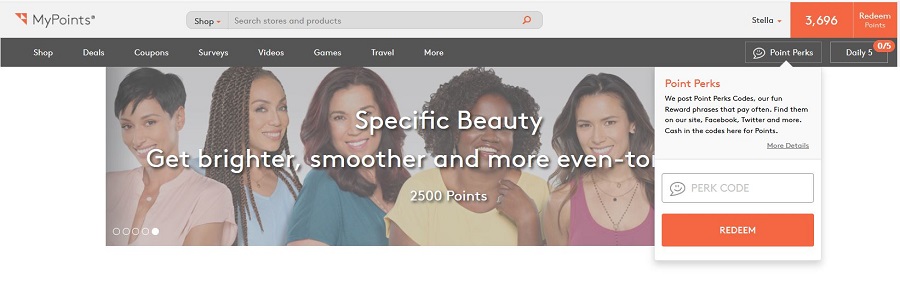
Thanks!
Another way to have some fun in life. I LOVE it! Thank you very much for making life FUN!
Thanks!
Cool! Love what you do!
Thanks for another point-earning opportunity!
Sounds good!!
Thank you
Thank you MyPoints