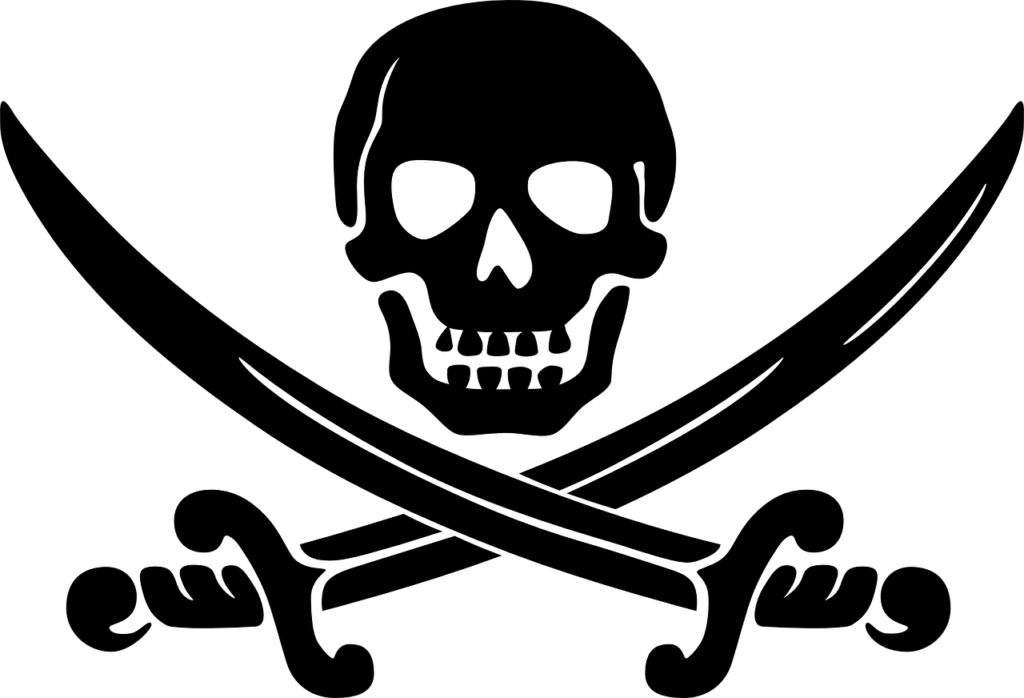 If you navigate to MyPoints.com and get a message that our site is unavailable, here are some tips to resolve this issue:
If you navigate to MyPoints.com and get a message that our site is unavailable, here are some tips to resolve this issue:
- If our site is undergoing maintenance, you will see specific messaging letting users know this. If you just get a generic message that the site is unavailable, chances are that MyPoints is up but caching issues with your browser or ISP are blocking your access.
- Not sure if it’s a problem on your end or our end? Sites like IsItUp.org allow you to check if a site is down for everyone or just you.
- If our site is up but you cannot access it, try a different browser.
- If a different browser does not help, you may need to clear your cache and cookies.
- Rebooting your device (especially if you’re accessing MyPoints via a mobile device) may also be necessary to resolve this issue.
- Please note if you’re clicking a link to MyPoints while within a non-MyPoints mobile app (e.g. Facebook’s app), you may get an error message. This is a typical occurrence when attempting to navigate to sites outside of the app. Try opening a browser on your device and navigating directly to the link rather than clicking it while inside an app.
- If none of the previous steps work, you may need to reset your router or flush your DNS cache.
Following these steps should allow you to access MyPoints once again and keeping earning Points and redeeming your rewards!