We’ve had a lot of complaints from members who miss out on Point Perks, etc. despite liking MyPoints’ page, following us and even setting their notifications On and See First.
Unfortunately it appears a bug in how Facebook displays posts may cause some followers not to see our content–even when they come directly to our page. As we cannot control what Facebook allows users to see, our only course of action is to recommend that you report this issue to Facebook in the hopes that they will fix the issue.
To report a problem, click the ? symbol in the upper right:
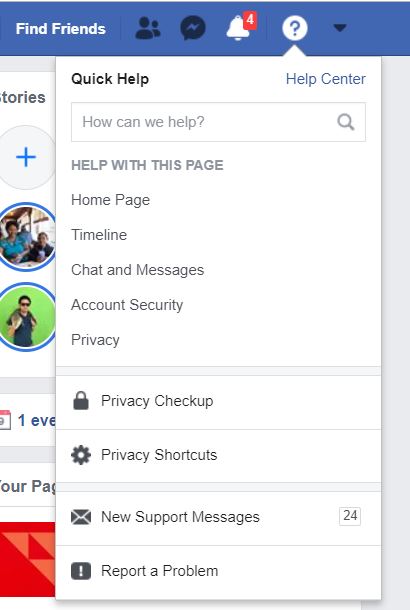
Then click on Report a Problem at the end of the list.
Select “Something Isn’t Working” from the list:
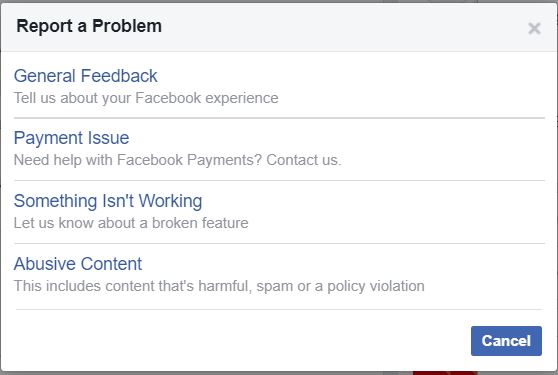
From the dropdown menu, select Pages:
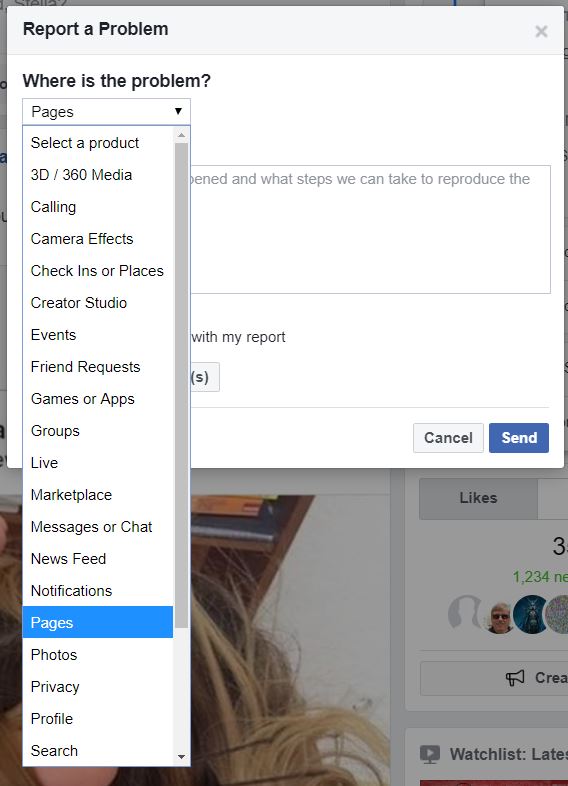
And then describe your issue in the box labeled “What happened?” (For example: “MyPoints published a Point Perk on their page, but when I went to their page the most recent post was from yesterday.“)
If you can provide screenshots, that would also be helpful.
Once you’ve described your issue, click send. Hopefully with enough affected members alerting Facebook to these issues, they will prioritize fixing their application.