One of the enhancements we’ve added to Monthly Goals is the ability to collect your Bonus Points as soon as you complete your goals.
You will have up to 5 days after the month ends to claim your Points. Here’s how:
1. Select Monthly Goals from the More menu:
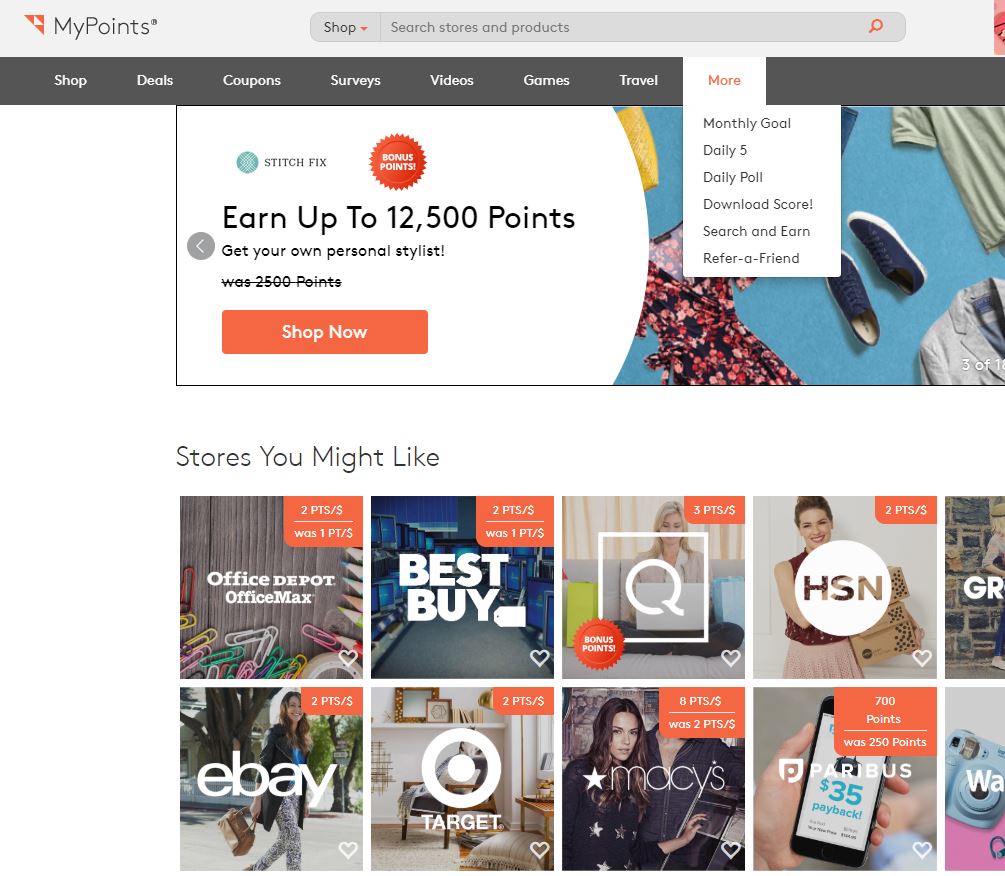
2. If you completed your goals, the Claim Bonus button will appear at the top of your submission form:
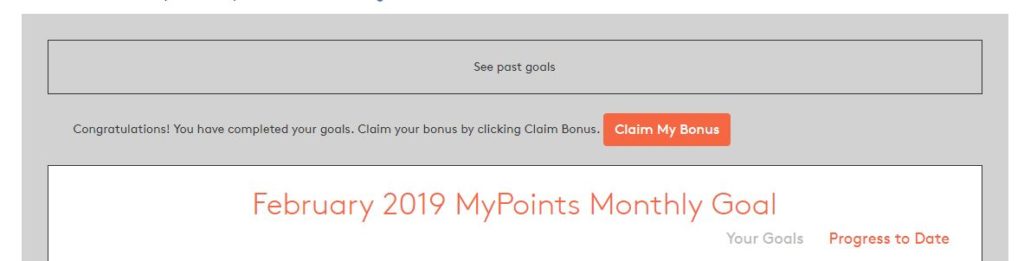
Just click it to collect your Bonus Points!
3. If it’s after the end of the month and there’s a new month’s submission form, you will need to click on the “See past goals” links to go back to the prior month:
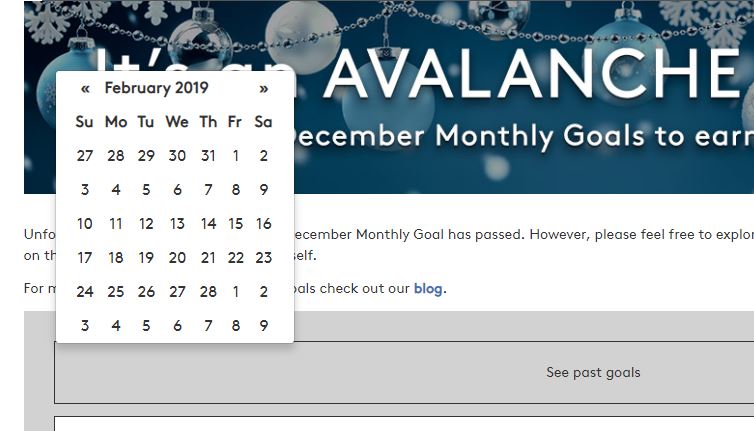
Click on the calendar for any date in the month you want to navigate to (use forward and back arrows on either side of the current month) to pull up the progress tracker for that month.
You can also go back to your prior progress trackers to review your goals and results.
My May coupon print number is wrong!
I have always printed every single available coupon each month, then leave them by the product in the stores. This requires a huge amount of work, time, ink & paper. I have done this, even when feeling under-the-weather.
I printed close to 300 coupons, but it shows approximately 142.
This is wrong, and there seems to be no solution because a MyPoints member can not submit a ticket. I went on Chat, and that person claimed to “fix” the issue. Well, no they did not.
If the issue is not fixed, I will be forced to file a complaint with the Better Business Bureau. I love you MyPoints, but fair is fair. Please treat your people right. Thank you.