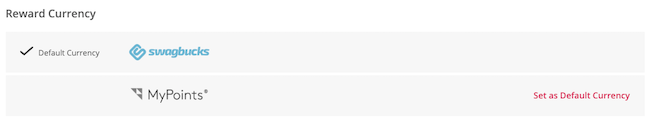We’ve posted previously about how to earn Points for shopping at MyGiftCardsPlus, but today we have a tip to make sure your purchase is credited to your MyPoints account.
If you have an account with our sister site Swagbucks, your MyGiftCardsPlus purchase may be credited to that account rather than your MyPoints account and vice versa.
Here’s how to make sure you are credited to the correct account.
- When you get to MyGiftCardsPlus, check the logo in the upper left to see if it says “Powered by MyPoints” or “Powered by Swagbucks.” It is tiny, so you may have to enlarge your browser window to see:

- Another way to check is to see what currency your reward is offered in. Just click on any gift card and see if your “cashback” is in the form of PTS (MyPoints) or SB (Swagbucks).


- If the currency is not for the account you want to be credited for, there’s an easy way to switch! Just click on your name in the upper right:

- Then click Account Settings from the menu on the left:
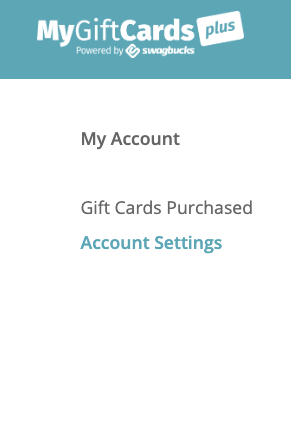
- Then scroll down to where it says “Reward Currency” and click “Set to Default Currency” to change to the account you want your transaction credited to.