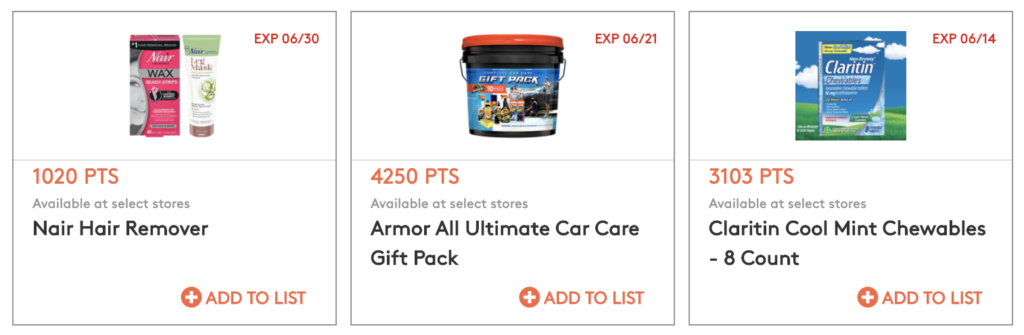
Adding an In-Store Deal to your shopping list is perhaps the easiest activity to complete on your To-Do List or Monthly Goals.
This activity does not require a purchase or receipt upload: you simply need to click!
To complete this activity, go to the In-Store Deals page on MyPoints.
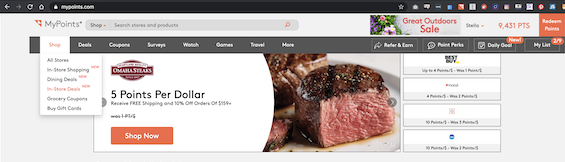
Once on that page, you’ll see dozens of offers that offer big Points for making a purchase at a participating retailer and uploading your receipt.
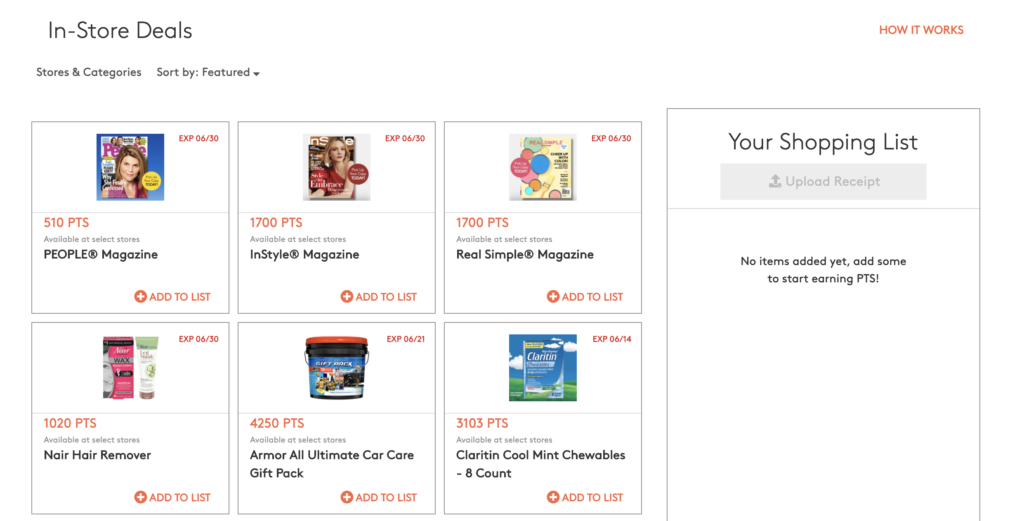
For purposes of your To-Do List, there is no purchase necessary. Simply click on the orange + sign where it says ADD TO LIST to add the offer to your shopping list and check this activity off your To-Do List on Mondays, Thursdays and Sundays.
You can also click to open the offer to see more details re: participating merchants, etc. and then click the orange Add to List button:
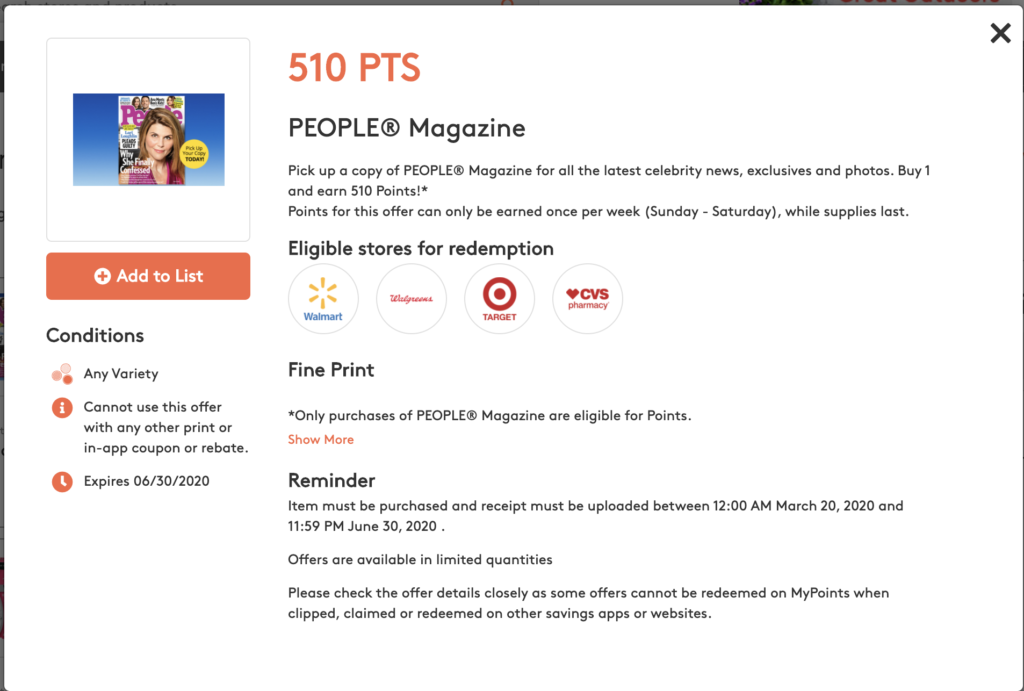
Once added, the offer will appear on Your Shopping List to the right:
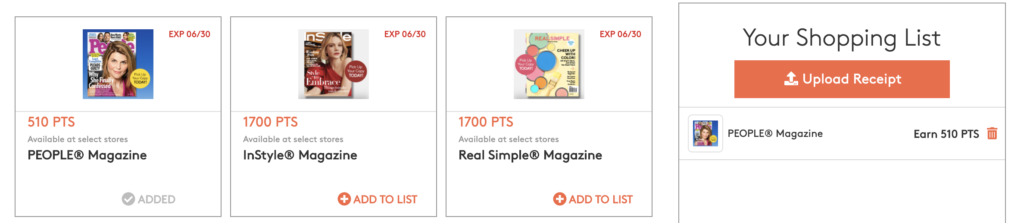
And when you refresh your page, you should see this check off your To-Do List if it’s a Monday, Thursday or Sunday.
On Tuesdays and Fridays, you can similarly check this activity off via the Shoply app.
As long as the offer doesn’t expire in between the time you add it to your shopping list and your Progress Tracker updates, it should also show up against your Monthly Goals.