
One of these days things will get back to normal and we can go grocery shopping without having to wear protective masks. When that days arrives, we’ll be ready with Points for products you buy at your local grocery chain.
The online shopping offers and In-Store Deals on MyPoints.com can also be accessed via our Shoply mobile app.
Shoply allows MyPoints and Swagbucks members to add offers and upload receipts on-the-go. If you are member of both sites, you just need to select which site you want to earn for and login using those credentials:

Once you’re logged in, you can filter offers by in-store or online. You can also filter offers by store to see if your next grocery or drugstore run can score you Points!
To add an offer to your list, just tap it to open it and then tap the + sign:
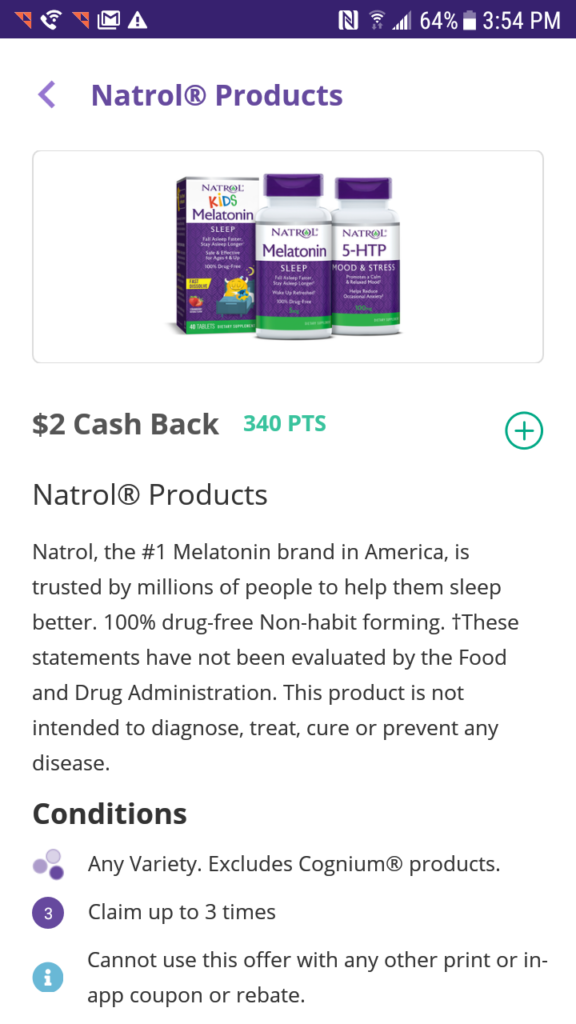
On Tuesdays and Thursday, adding offers to your list via Shoply checks one off your Daily 5!
When you’re ready to submit your receipt for a completed offer, the process is similar to uploading your In-Store deals receipt.
First, tap Redeem in the menu at the bottom of the app. Then select the store from which you made your purchase by tapping its logo.

Then select the item or items from your list purchased at the selected retailer from your list. If you don’t see the item, you may need to go back and add it to your list or the offer may have expired.
Click the Upload Receipt button
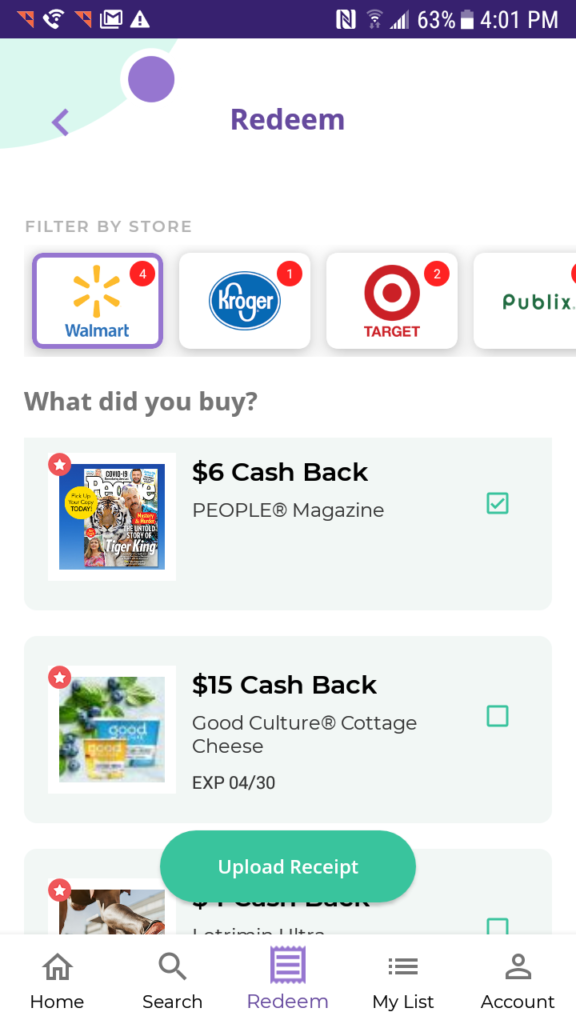
Click Continue and use your smartphone’s camera to take a legible photo of your receipt. Make sure your image contains Retailer name, date and items purchased.
In the near future, Shoply will also allow members to earn Points for scanning barcodes and more!