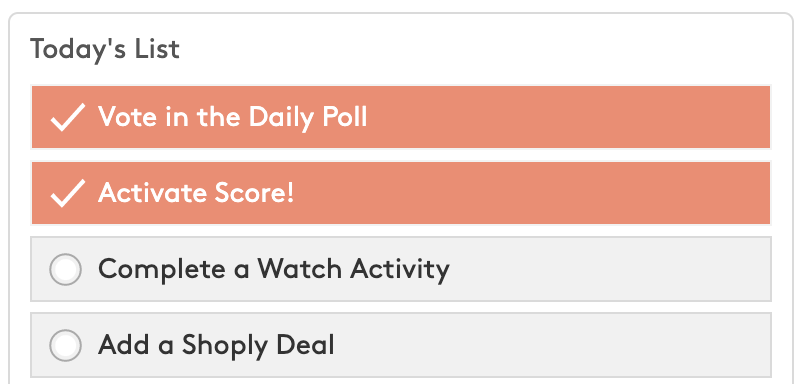
Adding Score! to your browser will check one off your To-Do List every day. Here are some tips to make sure you are credited for this To-Do List task:
- If Score! isn’t showing as checked off your To-Do List, try refreshing your page. Often there’s a caching issue that prevents the checkmark showing for completed activities.
- Make sure Score! is enabled in your browser. If you’re using Chrome, check under More Tools > Extensions, and check to see that Score! is enabled with the button slider moved to the right:
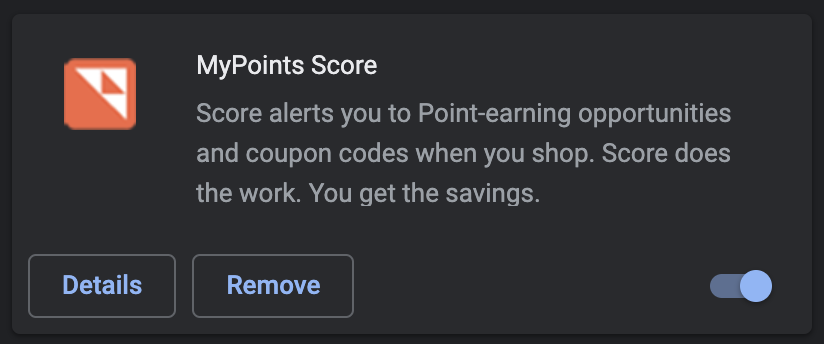
In Firefox, check under Add-ons >Extensions:
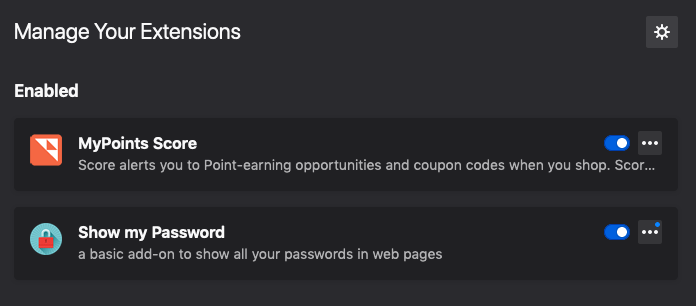
- Make sure you are using the same browser for your To-Do List that Score! is installed on. If you have Score! installed in Chrome, but you use Firefox to do MyPoints, open Chrome and navigate to MyPoints.com so the To-Do List can detect Score! is activated. Once it checks off your list, you can complete the rest of the tasks in Firefox or vice versa.
- Make sure you are logged into Score!. You may need to log out and back into your MyPoints account. If that doesn’t resolve the issue, click on the Score! icon in your browser toolbar and then click on the picture icon to make sure you are logged into Score!:
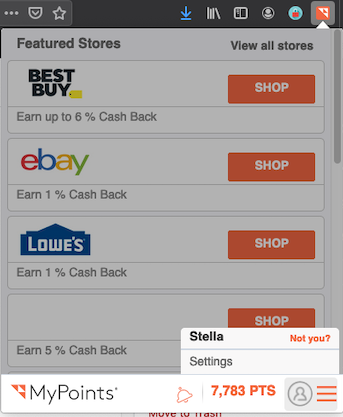
If you see your name, then you are logged into Score!. If no name or someone else’s name appears, then you are NOT logged into Score!.
If none of these tips has worked, try removing and reinstalling the extension.