
We’ve made it easier to earn Points on-the-go! Entertain yourself while waiting in line, during your lunch break or when you have some down time.
Just open the browser on your mobile device (Chrome or Firefox preferred) and navigate to MyPoints.com.
Select Watch from the menu (tap the three stacked lines to the left of of the search box to open the menu).
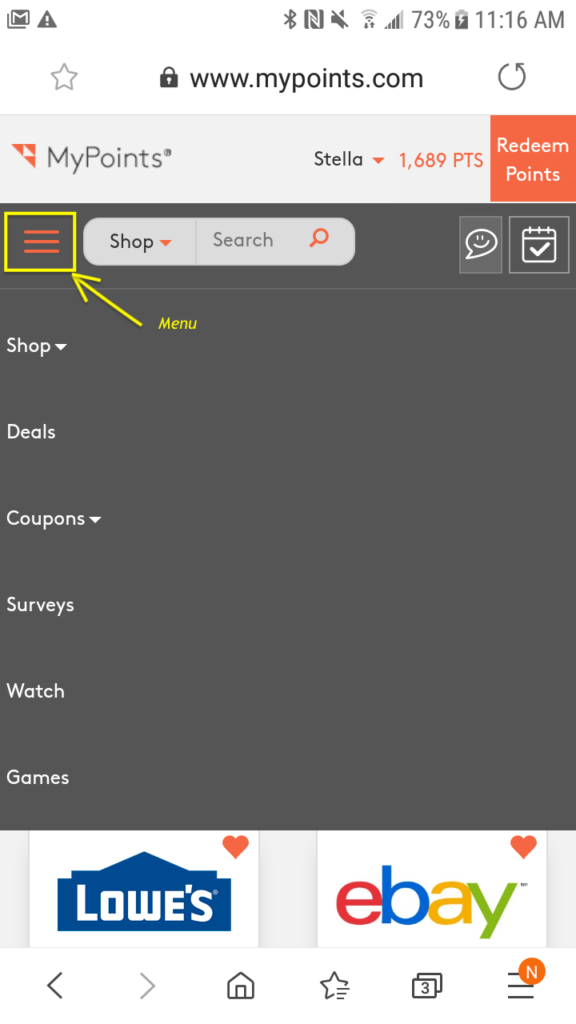
Then tap on any thumbnail to start your Watch playlist:
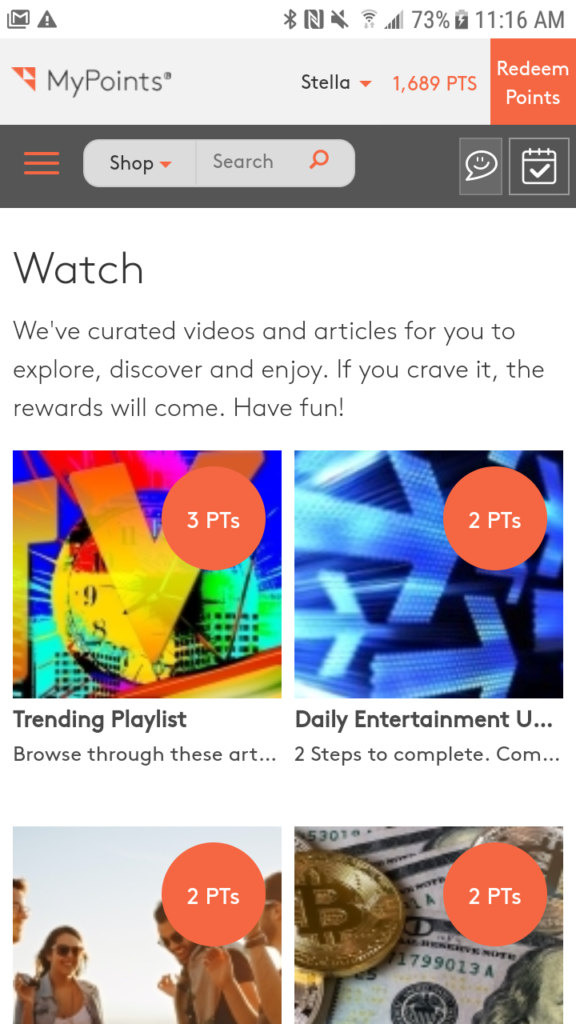
Start watching your video. After at least 30 seconds have passed, you can navigate back to the timer to proceed to the next video in the playlist by using the Show All Tabs button on your device:
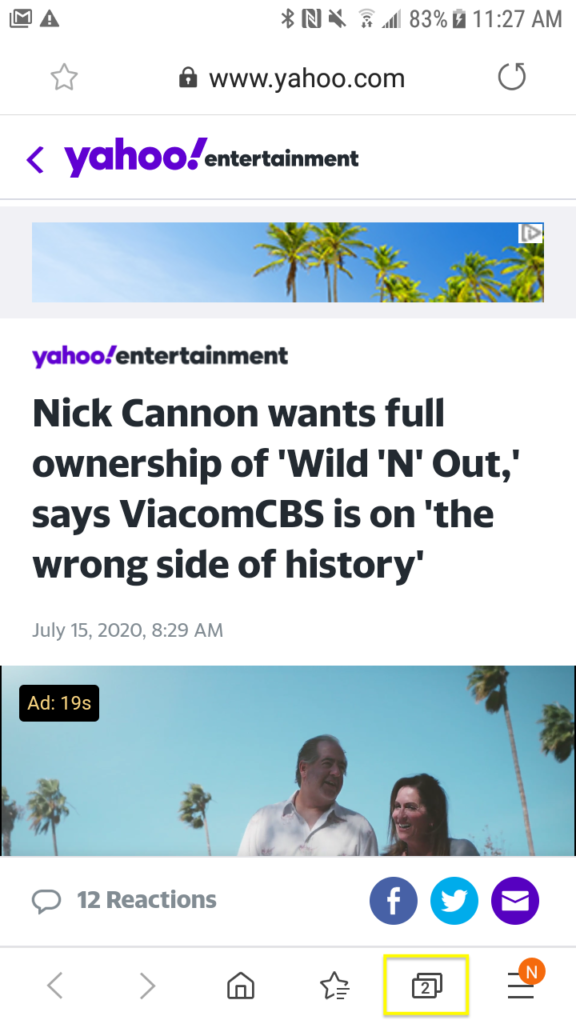
Touch the tab associated with the timer to open that window and then tap the Next Page button to proceed with the playlist.
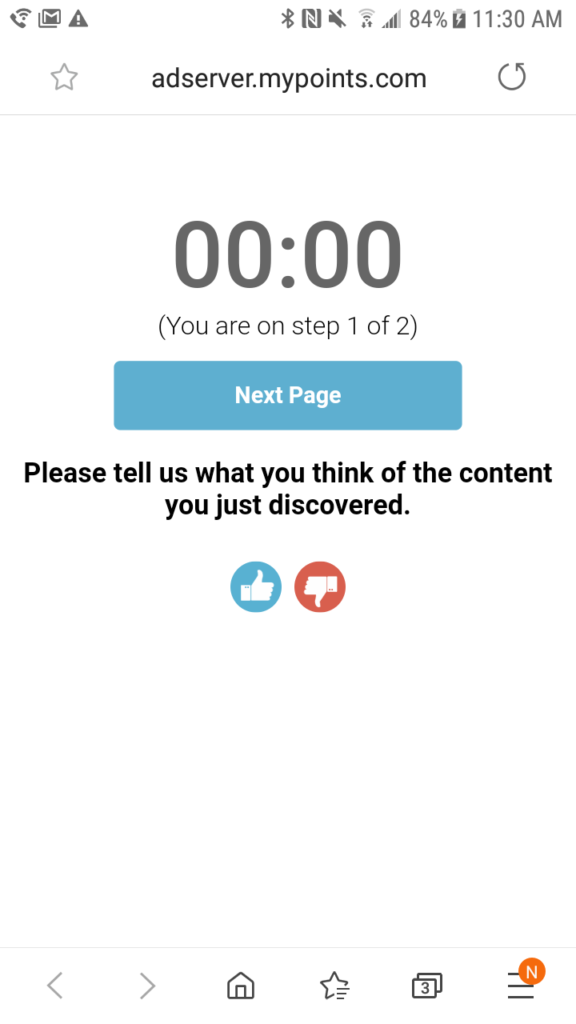
Once you’ve completed the playlist, you will earn the promised Points!
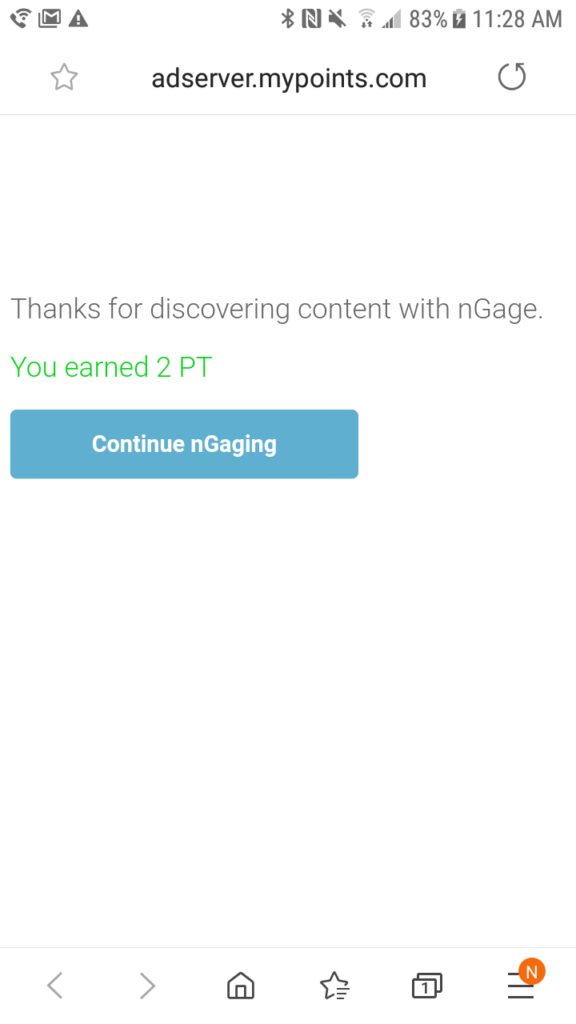
It’s that simple!