
Unfortunately the Daily Scoop app will be discontinued in the near future, but you can still earn Points for Watch using your mobile device!
The first way is just to navigate to MyPoints.com using the Internet browser on your device. Then select Watch from “hamburger” menu icon in the upper left.
For details, check out this blog post.
The second way is via the MyPoints app! Our app is available in both iOS and Android versions and in addition to being able to shop and take surveys, you can now earn Points from Watch.
Just open the app, and select Watch from the menu at the bottom of the screen.
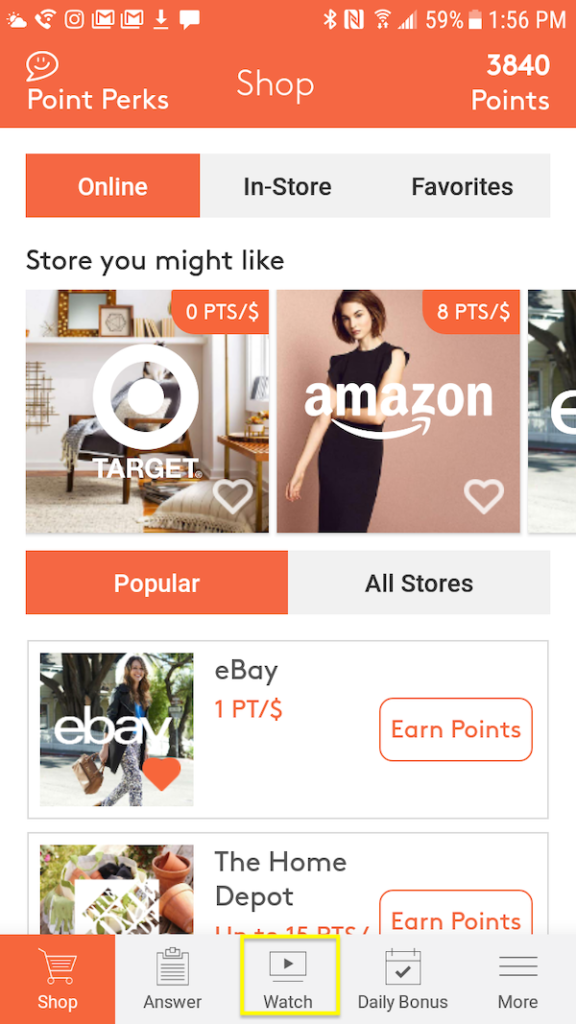
Complete playlists on your mobile device and earn Points while you wait in line or in the doctor’s office or on your lunch break. It’s that easy!