
Magic Receipts is an easy way to turn your grocery receipts in BIG Points!
Here’s how Magic Receipts works and what to do:
- Scroll through Magic Receipts to find offers. You can use the search bar, or sort function or click on one of the category options.
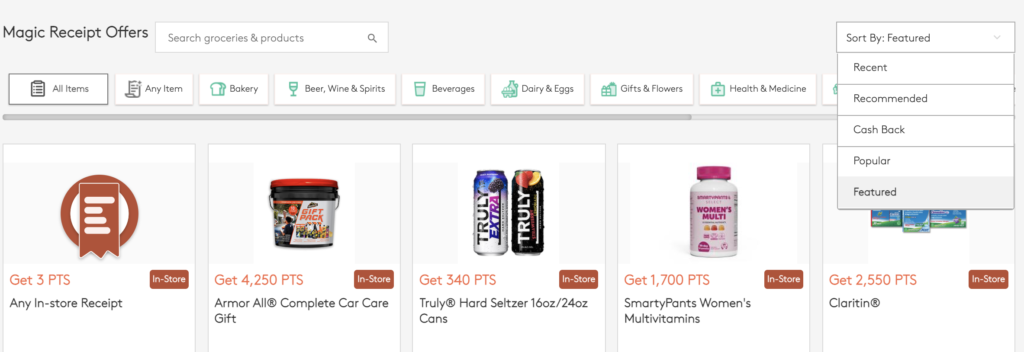
2. Add offers that you are interested in to your shopping list by clicking on the plus sign and ADD TO LIST or clicking on the offer and then clicking the Add to List button.
3. Click on the offer to get details on participating retailers, terms and conditions and eligible products:
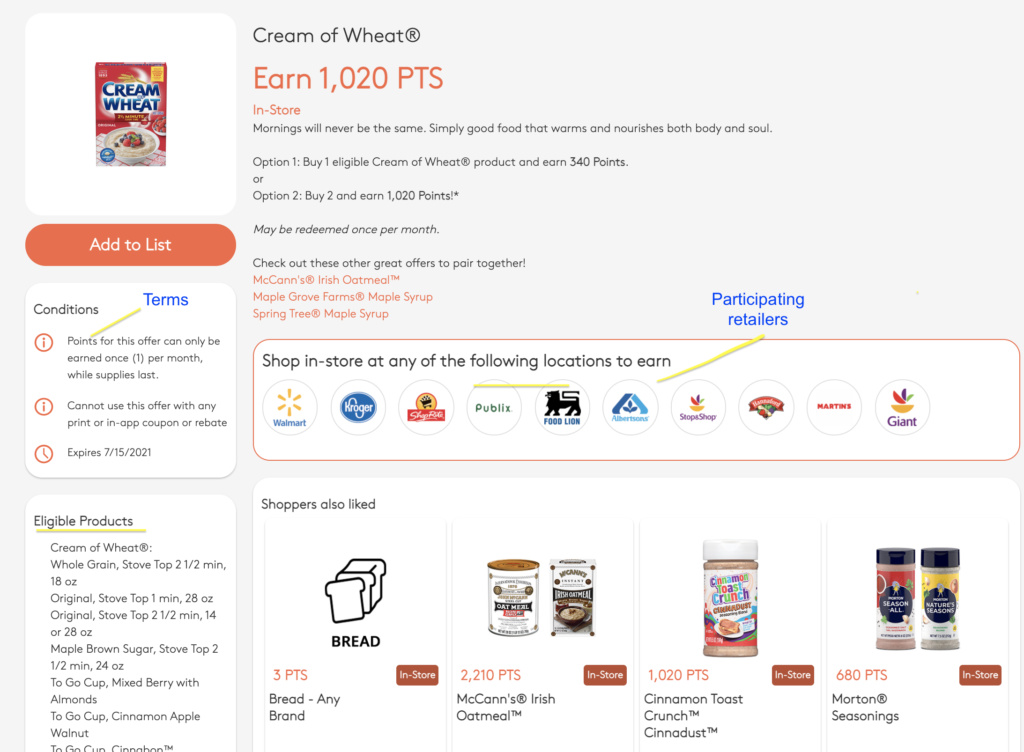
4. Shop at the participating retailer to buy eligible products.
5. To upload your receipt and earn Points, click on My List in the upper right:
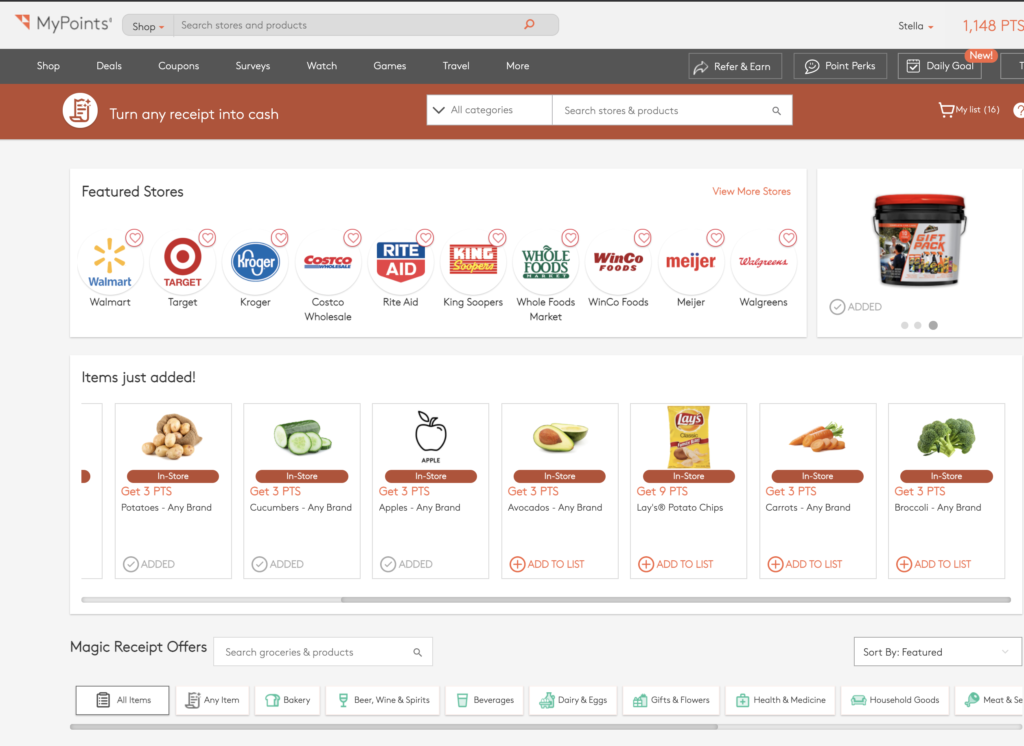
5. Then click Submit Receipt to upload your receipt.
6. You will first be prompted to select the participating retailer. Select the retailer that your receipt is from.
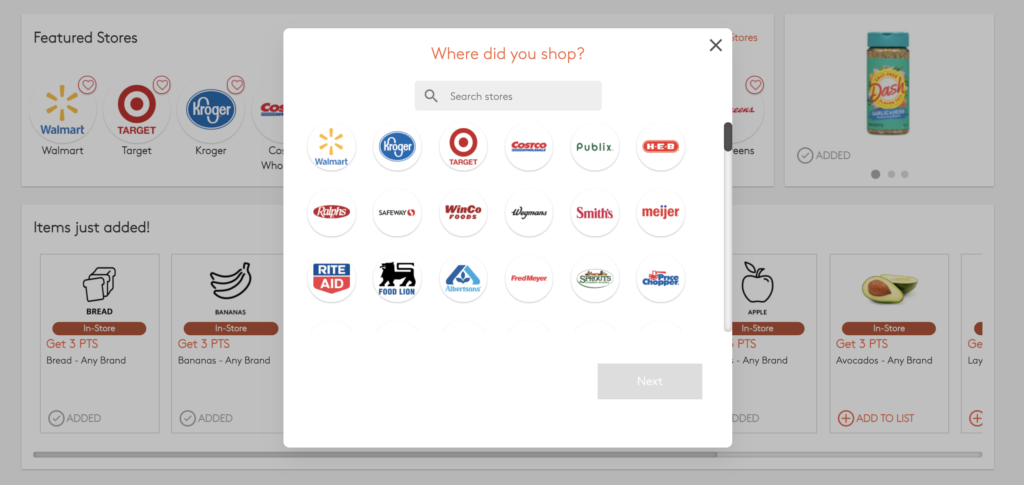
7. Then select the all the eligible items you purchased from that retailer:
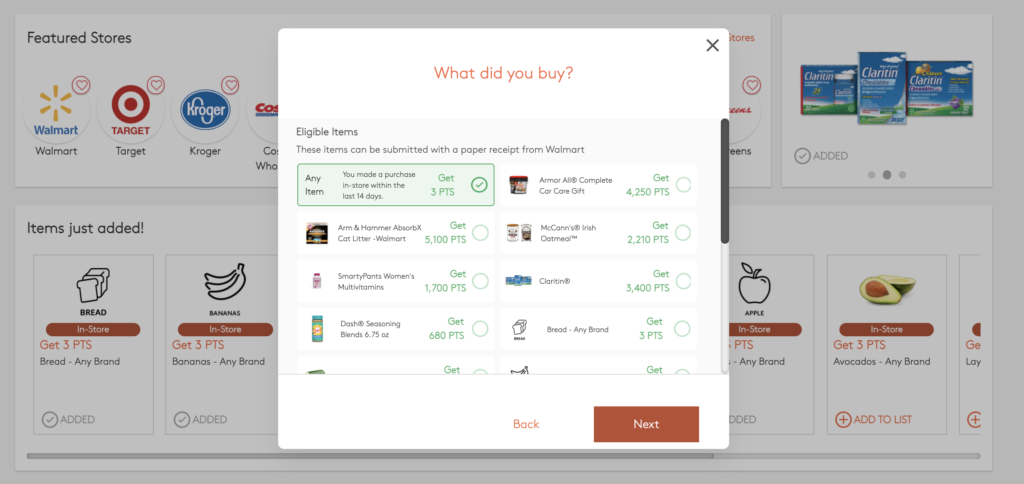
8. Then click Upload to submit our receipt for automated verification:
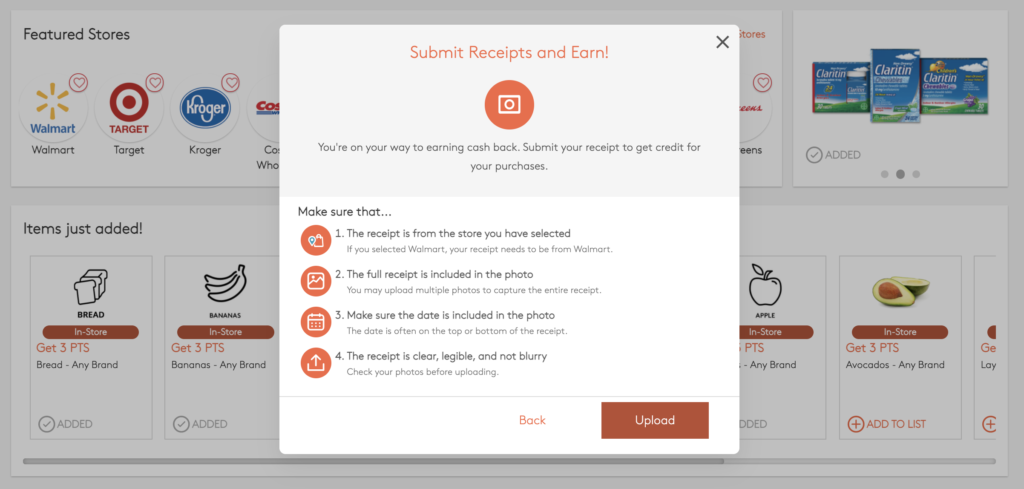
Before uploading, check out these tips for ensuring our automated system can read your receipt so it doesn’t get rejected. If your receipt does get rejected, you can request a manual review.