If you completed a MyPoints Deals/Discover offer and did not receive the Points, please follow these steps:
- Review the offer terms regarding when Points will be awarded. Some offers award instantly, others award instantly but have a pending period and some offers may take up to 45 days or more for the offer partner to report your transaction.
- Make sure you met the offers terms with regards to offer completion. Some offers have a minimum amount you must spend or to be a new user or other goals that must be achieved before Points are awarded.
- If you’ve determined that you met all the offer terms and still have not seen your Points, next see if the offer was a MyPoints offer or one from a Trusted Partner:
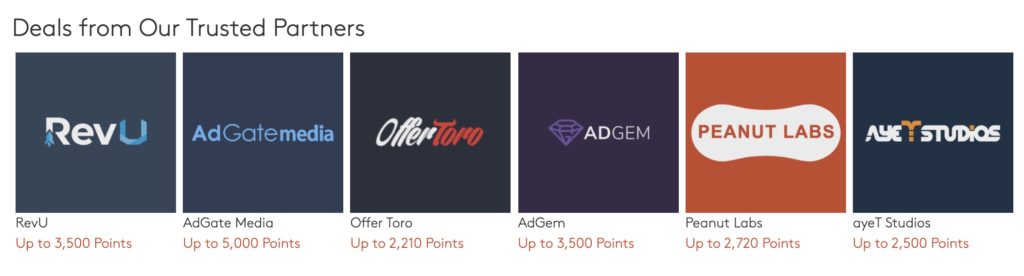
If the offer was from Rev U or AdGate Media or another partner, you will need to contact their customer support regarding missing Points.
For Rev U, navigate to their offer wall via MyPoints and click on the icon to the far right:
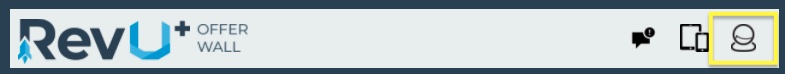
For AdGate Media, navigate to their offer wall via MyPoints and click the Support button in the upper right.
For OfferToro, submit a request via their Contact form.
For AdGem, navigate to their offer wall via MyPoints and click the Reward icon in the upper left. Find the offer for which you are missing Points under In Progress and then click the > next to the Point value. You must wait at least 24 hours before submitting a request.
For Peanut Labs, click the Transactions icon to locate the offer for which you are missing Points and then click the Report a Problem button to contact Peanut Labs customer service.
For ayeT Studios, click the Hamburger icon in the upper left, and then click on Reward Status to display Pending offers.
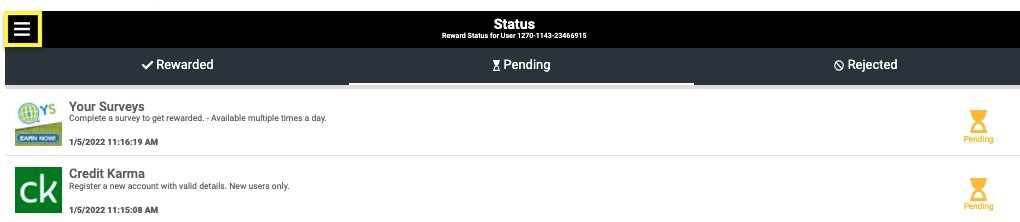
Select the offer for which you are missing Points and request support. You must wait at least 14 hours before contacting ayeT customer service.
