Starting tomorrow, you may notice something different with the Point balance for your account displayed in the upper right on MyPoints.com.
The Point balance displayed on the site included pending Points which led to confusion for some members when they attempted to redeem their balance but found they did not have enough Points.
We have updated that display so that only available/redeemable Points will show up in the upper right. You can click that total to go to your account ledger to see your activity including Points for pending transactions.
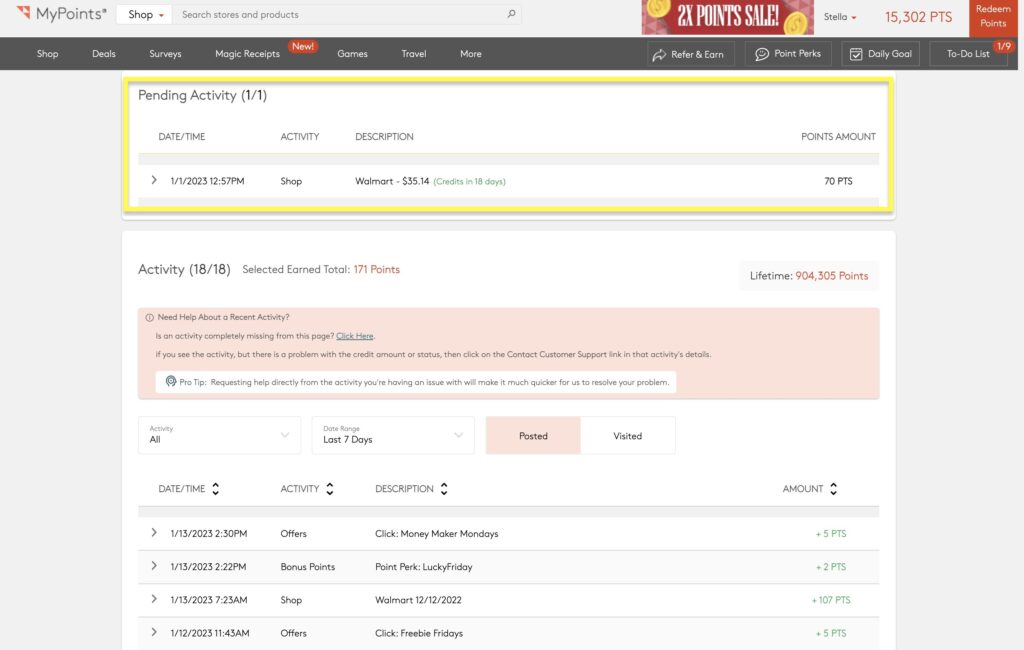
Once a transaction finishes pending, it will be included in your display totals.
Similarly, the Point balance in your emails will also reflect only available/redeemable Points. The balance displayed in emails will be as of the date/time the email was sent out, so there may be a discrepancy between that total and what’s shown on the site if you earned Points between the time the email was sent and the time it was opened.
We hope this makes it easier for members to understand how many Points they have available to redeem for rewards.
For more information on how to read your Activity Ledger, check out this blog post.
