
You’ve worked hard, accumulated Points and chosen the reward you’d like to redeem your Points for. In many cases, eCards are delivered immediately, although some rewards may require up to 10 business days for processing.
When your redemption is available, MyPoints emails you to claim your eCard. Once you click through the email, you’ll be directed to re-enter your password and then click a link which will take you to your eCard.
From there, you can copy the eCard number to apply at checkout online or print it out for use in-store.
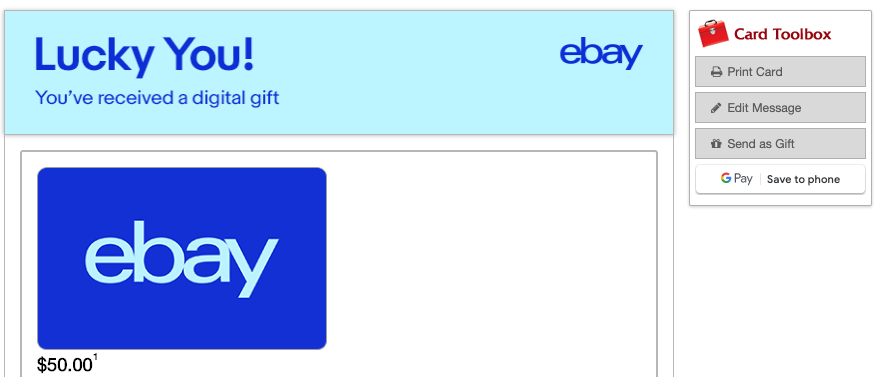
When you are redirected to your eCard, you will have the option to use the Card Toolbox in the upper right to Print your Card, create a gift message and/or send it as a gift to someone.
Please note that the email that allows you to claim your eCard expires within 24 hours! Didn’t have a chance to claim your reward before the email expired? Never fear, you can re-send your reward any time!
Just click on your Point total in the upper right or use the dropdown arrow next to your name to select Account Statement from the menu.

Then select the month in which you redeemed your Points using the Date Range selector in the upper right.
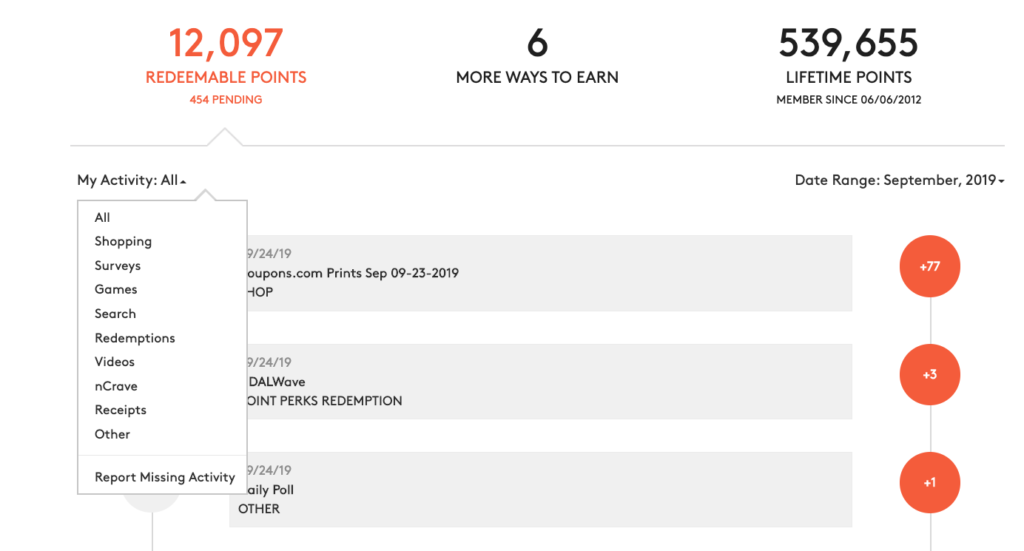
Use the My Activity dropdown to select Redemptions.
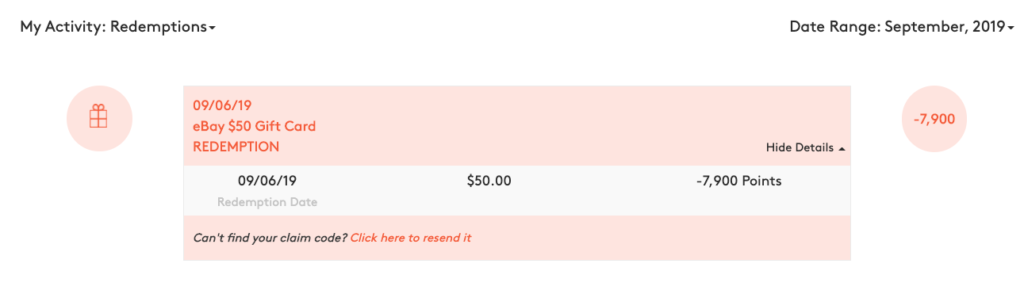
Locate the redemption for which you need the email re-sent and click the Show details dropdown. Once expanded, you’ll see text that says: “Can’t find your claim code? Click here to resend it.” Just click the orange link to re-send your redemption email.
If you’re not receiving the claim code email, make sure it’s not being filtered to a different folder (spam) or tab (Gmail promotions). If you still cannot claim your reward, please contact our Member Services team.