Earn even MORE POINTS when you upload your shopping receipts!
Did you know that you can earn valuable Points when you upload Shopping Receipts through MyPoints? That’s not all, you can now upload your receipt on either Desktop or Mobile Devices!
Here’s how it works:
First, visit any eligible store and remember to ask for, and save, your receipt. (Note online shopping receipts are not yet accepted).
Earn 3 Points anytime you upload any receipt from any of the following:
- Grocery Stores
- Big Box and Warehouse Club Stores
- Drug Stores
- Home Improvement Stores
- Department and Clothing Stores
- Fast Food and Casual Dining Restaurants
Click here to view the full list of eligible retailers and restaurants.
Simply look for the Receipts banner on your SurveyZone page on MyPoints.com (if you are banned from surveys, you will not have access to this feature):
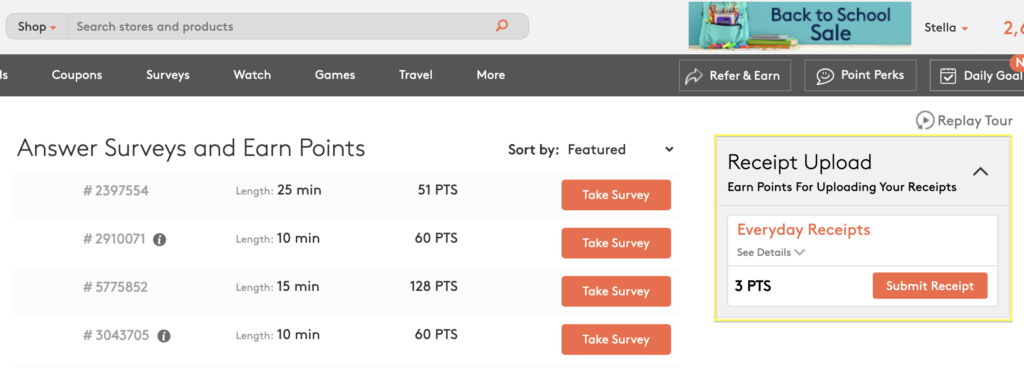
or in the MyPoints app (under Answer section):
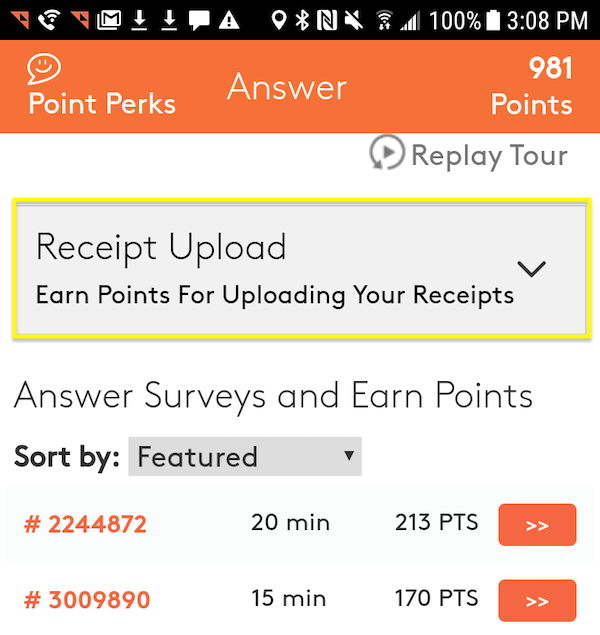
Unlike Shoply or In-Store Deals, these receipts don’t have to be for specific products purchased at specific retailers. They can be from almost any retailer as long as listed on the page linked above and be for any product or products purchased at that retailer.
And, as with Shoply and In-Store Deals, receipts can only be uploaded ONCE. If you have both a Swagbuck and MyPoints account, you can only upload your receipt to one or the other. If you have multiple MyPoints members in the same household, the receipt can be uploaded to only ONE account.
There is currently a limit of 10 receipt uploads per week.
For optimum results, make sure you save your receipt as an image file (jpg or png) vs. a PDF.
Don’t throw those valuable shopping receipts away! Upload them NOW and earn Points!