Adding In-Store Deals to your shopping list is an easy way to check one off your To-Do List on Mondays, Thursdays and Sundays. It’s also the easiest 7-Day Challenge activity to complete.
Here’s step-by-step primer on how to complete this activity.
- Navigate to the In-Store Deals page:
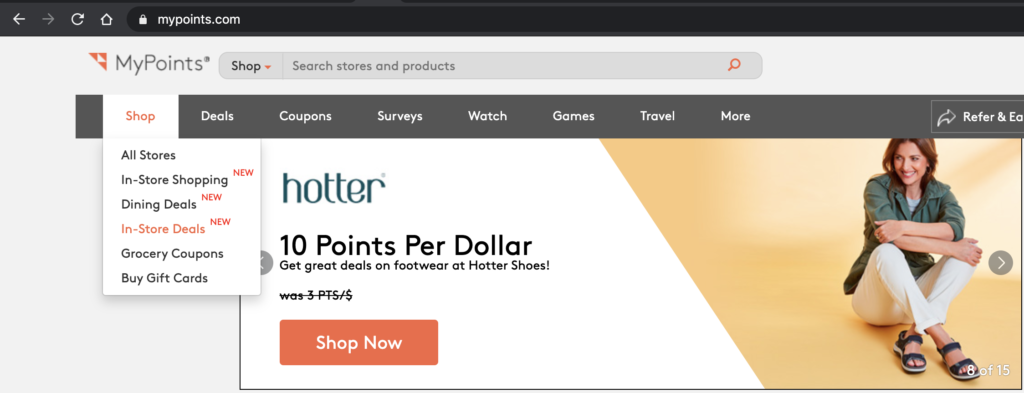
2. Click the + ADD TO LIST for any of the offers on the page:
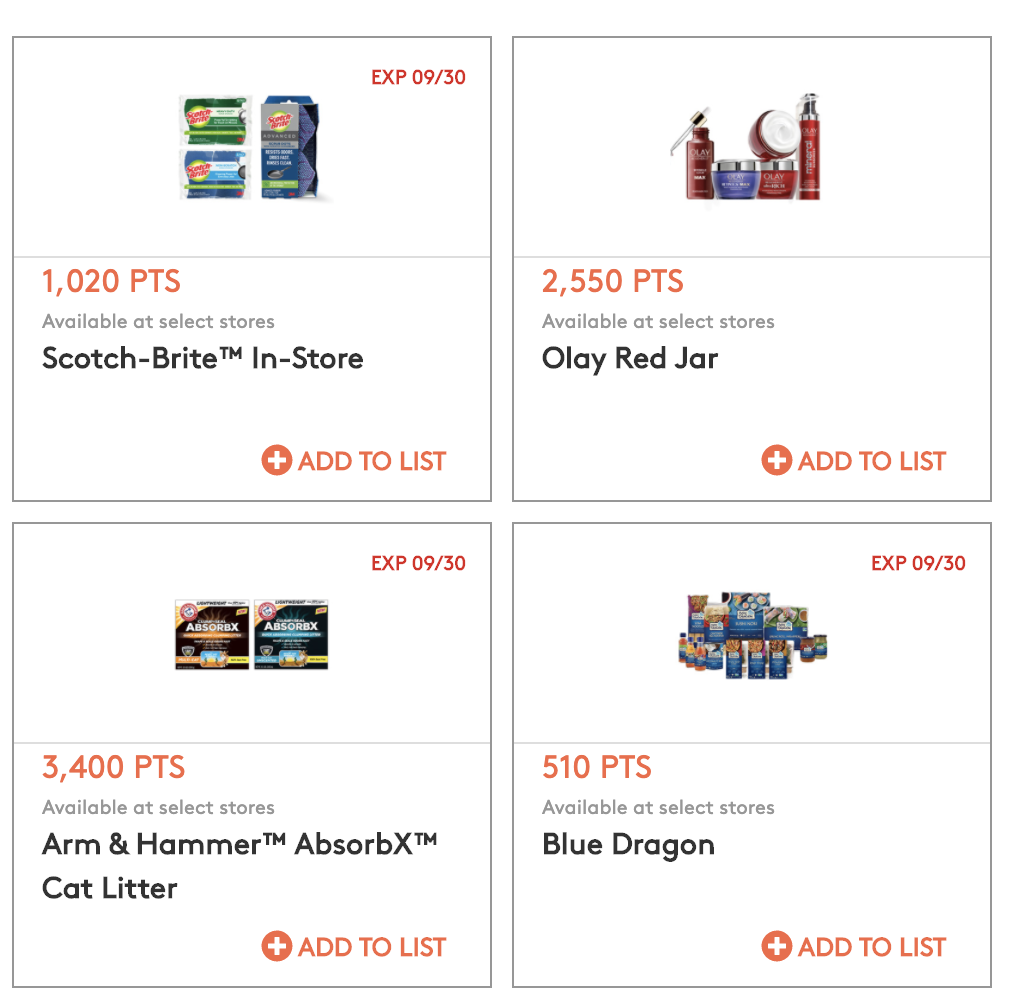
3. Once the deal is added, the ADD TO LIST will change to a grayed out ADDED with a checkmark and it will appear in your shopping list on the right:
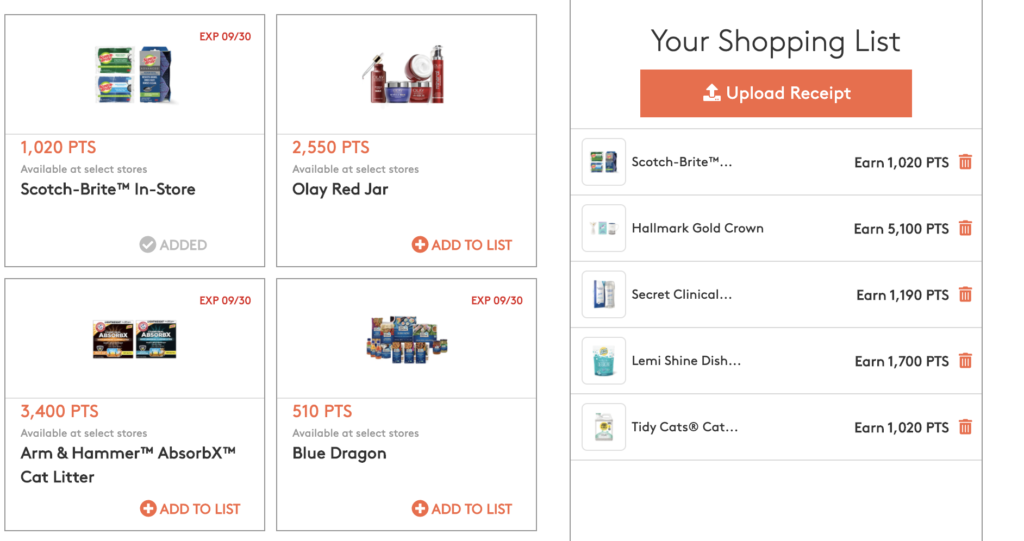
For your To-Do List, just refresh the page and you’ll see this item mark off your list. On Tuesdays and Fridays, you can check this item off via the Shoply app.
For your 7-Day Challenge, you will need to wait until your Progress Tracker updates to see it reflected in the Progress to Date column. In some cases, the deal you added may expire prior to the Progress Tracker updating, in which case it would not show up.
In that case, just add another deal! It’s a simple click, no credit cards to link and no purchase required.