
It’s pretty easy to earn 5 Bonus Points for completing 5 items on your To-Do List each day. And it only takes a bit more effort to complete ALL your task to earn an additional 5 Points! Here are some tips for getting those Bonus Points every day:
Do the Daily Poll: Most of you have made this a daily habit, but it just takes a click to vote and you earn 1 Point and check one off your To-Do List!
Visit the Featured Merchant: Again, just one click and you’ve checked another task off your To-Do List. This activity is required for completing your partial To-Do List.
Add Score! to your browser: You only need to add Score! once and as long as it’s enabled in the browser you’re using to complete your MyPoints To-Do List, it will automatically check this task off your list every day. If for some reason it’s not checking off, check out these troubleshooting tips.
Add a Magic Receipt Offer: Just click to add any Magic Receipt Deal to your shopping list and check one off your To-Do List.
Upload a Magic Receipt: On Mondays, Wednesdays and Saturdays, complete any Magic Receipt offer to make this activity off your To-Do List.
Earn Points from Discover: Many of you think this is the hardest task and while it’s not as easy as the Daily Poll, it is simpler than you think. If you complete a Discover offer, this task will be checked off when the Points unpend. So if you make a donation, or complete a big Point offer, it will check off on the day the Points become available.
To ensure it checks off immediately so you can complete your To-Do List, look for easy sign up offers and check to see that the Points award immediately. Your best bet is to check Content Discovery deals many of which award 1 Point just for clicking. If you get a BonusMail for a Discover offer which awards Points for clicking, visiting the offer or watching a video, this will also check this task off your To-Do List.
Attempt a Survey: It’s not difficult to complete this task, as long as you haven’t been blocked from participating in MyPoints Surveys, any SurveyZone survey you attempt that awards Points for disqualification will check this off your list. If you’re able to complete the survey, you will check both Attempt a Survey and Complete a Survey off you list.
To increase your odds of completing a survey, look for short surveys for low Points. Higher Point surveys are usually harder to complete because the increased payout usually means the survey provider is looking for a very specific demographic for their panel.
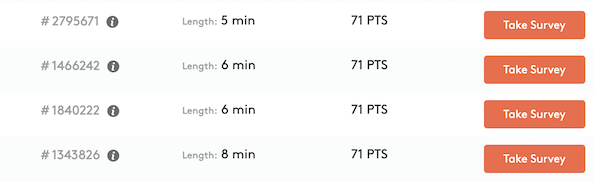
Also avoid surveys with an “i” next to them as these surveys don’t offer disqualification Points and usually send you into a router that may have you trying to qualify over and over.
Log into the MyPoints app: Our mobile app is a great way to earn Points on the go, plus get notifications for Point Perks! If you have the app, you may need to log out and back in again in order to check this off your To-Do List.
Activate Score!: In addition to making sure you don’t miss out on shopping Points, coupon codes or Point Perks, Score! also is an easy one to check off your To-Do List. If you have the extension installed and are having issues getting it marked off your list, try these troubleshooting tips.
Meet your Daily Goal: This activity is on your List on Sundays, Tuesdays, Thursdays and Fridays. If you are new to the Daily Goal, it’s easy enough to meet it with a few BonusMail click Points and some survey disqualifications. As you continue to earn, your goal increases so your best bet is to complete a survey. Sort your surveys by highest Points and choose the one(s) that offer the biggest payout for the least amount of time.