
MyPoints offers Points for shopping at over 2,000 etailers! While shopping Points are usually a quick and easy way to build your balance to your next reward, there are times when expected Points do not show up in one’s account. Here are a few reasons why that may happen:
- Most members remember to click through the merchant’s MyPoints page or via the Score! browser extension pop-up, but on occasion you might forget. Without that click via MyPoints, the tracking that the merchant uses to credit the purchase to MyPoints and send back your member info so we can credit you your Points is not created. This is why Score! is a very useful tool to add to your browser. Even if you forget, or don’t realize the merchant is a MyPoints partner, it will pop-up to alert you and allow you to claim your shopping Points.
- Even if you do remember to click through MyPoints or Score! prior to making your purchase, that tracking can be overwritten if you click on another site after MyPoints or Score! before you complete your purchase. So make sure to click via MyPoints and complete your purchase in the same session without clicking on any other sites.
- Make sure the browser you use for MyPoints shopping allows for tracking and cookies and that is how the merchant is able to report your purchase to us. You will also want to make sure you do not have ad blocking software like AdBlock Plus, WOT or Noscript running.
- Make sure you don’t use coupons not found on MyPoints. Some merchants will not credit purchases made with non-MyPoints coupons, so check the terms on the merchant’s MyPoints page for clarification.
- Some merchants have other exclusions which may make gift cards or payment with a gift card ineligible for Points. In addition, some merchants may only award Points on certain categories (Amazon) while others may exclude items or even entire categories (Walmart, Target). If you purchase excluded items, you will see zero Points on your account statement:
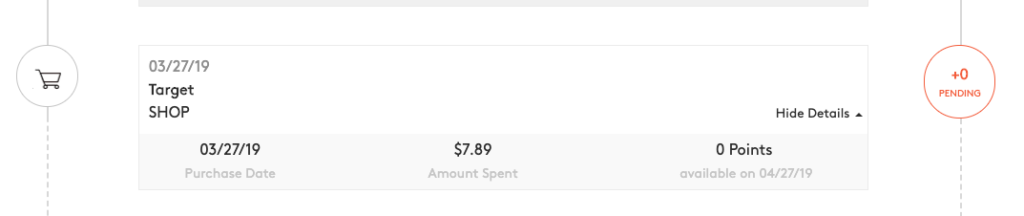
If you don’t receive your shopping Points, you can follow the steps to contact our Member Services team outlined in this blog post.